This Wizard allows users to perform the following tasks:
- Select the license to use with the software
- Choose the InfoWorks WS Pro license to use
A subscription based Innovyze license is required to access Innovyze products. In order to use an Innovyze license, it is necessary to perform a simple configuration step on each client PC.
The License Key Setup program can be run from the Start menu.
When the program is launched, the Welcome page is displayed:
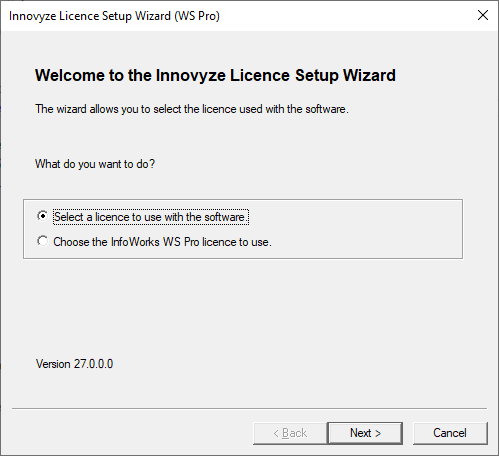
The setup wizard option:
- Select a license to use with the software - Select the license to be used by the current user or all users on a client PC.
Click the Next button to display the next page of the wizard for the selected option.
