The Configure Display Rules dialog is used to select options for the display of data in the IWLive Pro Operator:
- Object display names - the configuration dialog allows control over the display of network object names in the Operator.
- Local UPC controls - UPC Scripts can be used to define logical controls for Pump Station and Valve objects. The configuration dialog allows control over whether scripts can be seen and/or edited for incident and response runs in the Operator.
These settings apply across the whole database (across baselines, users, and PCs) and are saved as global preferences for the database.
The dialog is displayed when Display Rules is selected from the Configuration menu in the Administrator mode.
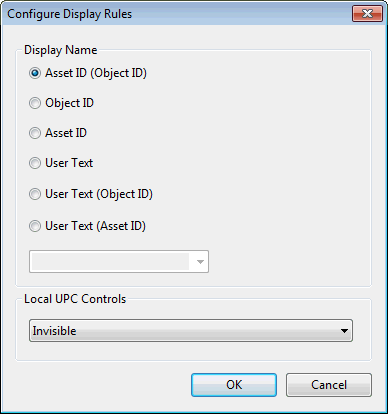
|
Option |
Description |
||||||||||||||||
|---|---|---|---|---|---|---|---|---|---|---|---|---|---|---|---|---|---|
|
Display Name |
This section allows users to configure object display names in IWLive Pro Operator (e.g. multiple selection on the Map view, display of object properties on the Properties window, data in the Details window, etc).
|
||||||||||||||||
|
Local UPC Controls |
This option controls the display and status of the UPC Script field for a valve or pump in the Initial values grid of the Properties Window in the IWLive Pro Operator:
Tip:
Note that if a UPC Scenario is used by the Baseline, UPC scripts will be read-only. This is because simulations cannot be run using both a UPC scenario and UPC scripts. |
||||||||||||||||
|
OK |
Saves the changes and closes the Configure Display Rules dialog. |
||||||||||||||||
|
Cancel |
Aborts the rule setting and closes the dialog. |
The object type will always be displayed in IWLive Pro Operator, regardless of the display name option that is selected in this dialog.
