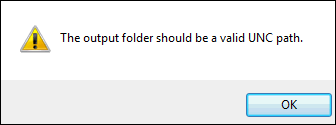The Results Export window allows you to:
- Set up automated and manual exports of IWLive Pro projection run results to CSV files and to databases.
- Export pump schedules to CSV or external database in the context of BalanceNet runs.
To display the window, do one of the following:
- Click the Results Export tab on the right side of the Baseline page.
- Select Window | Runs | Results export.
- Click the
 (Results export) tool on the
Tools toolbar.
(Results export) tool on the
Tools toolbar.
Note: The Results Export window is read-only when the baseline is enabled.
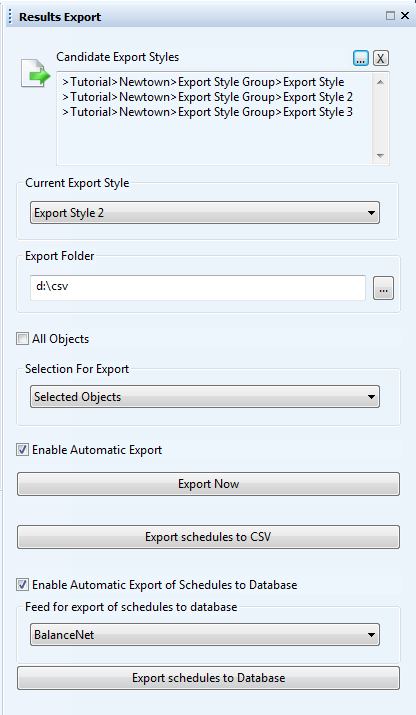
Generally available options
| Item | Description |
|---|---|
|
Candidate Export Styles |
Enabled in the Administrator mode only. Read-only in the Operator. Export Styles contain settings for the results export to CSV and database and are configured in InfoWorks WS Pro. Clicking the ellipsis button displays the Tree Selection dialog, for selecting one or more export styles. |
|
Current Export Style |
Active export style, to be used by the IWLive Pro Server. In the Operator, the export styles available for selection in this dropdown list are the export styles that have been picked as candidates in the Candidate Export Styles section in the Administrator mode. |
|
Export Folder |
Applies to CSV export only. For typing in the path of the directory to which the results are to be exported. The ellipsis button can be used to browse for a directory. If a Current Export Style is selected (see row above), the Export Folder box will automatically be filled with the output path specified in that export style. This default path can be changed. A warning message will be displayed if the Output Folder path is not a valid UNC path. Show message
It is recommended to specify a UNC path (please note that paths using drive letters are accepted). |
|
All Objects |
Available when there is no current selection list selected in the Selection for Export dropdown list. This option and the Selection for Export option are mutually exclusive. If checked, exports the results of all the network objects (and network object types) specified in the export style selected as the Current Export Style. |
|
Selection for Export |
Available when the All Objects option is disabled. This option and the All Objects option are mutually exclusive. Selection of network objects for which results are to be exported. This drop-down list contains the selection lists that are present in the display options and selection lists that are available from the Selection window. In the Operator, the Current additional option is available for selection; that is, the objects currently selected in the Map view. |
|
Enable Automatic Export |
Enabled in the Administrator mode. If checked, automatically exports results (simulation results and warnings). This automatic export will be carried out by the IWLive Pro Server. When this option is enabled, the baseline validation checks that the Export Folder is valid, and that a Current Export Style and Selection For Export are selected. |
|
Export Now |
Manually exports results. An HTML log summarising options selected and files exported will be displayed. It will contain details if the export of time-varying data has being enabled, and is empty otherwise. In the Administrator, clicking this button will manually export results for the default simulation (parameters specified in the baseline). In the Operator, clicking this button will manually export results for the run currently selected in the Run Manager. This button is disabled for new incident and response runs for which no simulation has been carried out yet, as there are no results available. |
Options available only for BalanceNet runs
| Item | Description |
|---|---|
|
Export schedules to CSV |
Available in the Operator and the Administrator modes. Exports the optimised pump schedules to CSV format. A message requiring confirmation is displayed. If you accept, a standard Windows Open dialog is displayed for choosing the location and name of the CSV file. |
|
Enable Automatic Export of Schedules to Database |
Enabled in the Administrator mode only. Automatically exports the optimised pump schedules to the database. This automatic export will be carried out by the IWLive Pro Server. When this option is enabled, the baseline validation checks that the Export Folder is valid, and that a Current Export Style and Selection For Export are selected. |
|
Feed for export of schedules to database |
Enabled in IWLive Pro Administrator only. For selecting the desired export feed. The dropdown list contains export feeds of type Schedule that have been set up in the Live Data Configuration object in InfoWorks WS Pro. |
|
Export schedules to Database |
Available in the Operator and the Administrator modes. Exports the optimised pump schedules to the database. Note: To export to database it is necessary that a feed is selected in the Feed for export of schedules to database dropdown list using the Operator mode. A message requiring confirmation is displayed. |
Differences in behaviour in Administrator and Operator modes
The layout of the Results Export window in the Operator is the same as in the Administrator. However, the functionality is more restricted in the Operator mode.
In the Administrator, users can select one or more export styles for projection runs. Users of the Administrator mode can also change the output directory and the selection list, and can carry out ad hoc exports, mainly for testing purposes. They can also set up automated exports which will be implemented by the IWLive Pro Server.
In the Operator, the Candidate Export Styles drop target is read-only. Users can select a Current Export Style. The export styles available for selection in the Current Export Style box are the export styles that have been selected as candidates in the Administrator (Candidate Export Styles section). Ad hoc exports can be performed but automated exports cannot. The selection list and output destination can be changed.
Note: The Current Export Style, Export Folder, and Selection For Export settings are not saved in the baseline when they are modified.