The Insert Point command calculates new point coordinates that lie exactly on the line. At the insertion point a new vertex is inserted. For further processing the vertex indicates the relation between point and line.
Optionally you can split the line at the insertion point: The existing line feature is deleted and two new line features are created instead. Whether to split a line or not can be specified in the application options.
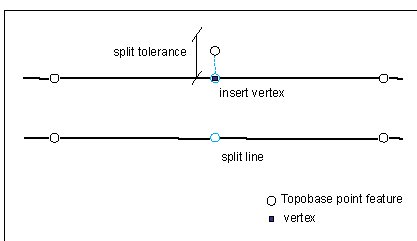
A point is inserted into a line: Its coordinates are moved to the line.
The insertion is documented in the database: An inserted point is saved with a special reliability attribute.
If the difference between the old and new position of the point exceeds the split tolerance, the point will not be inserted and a message appears. The split tolerance can be set in the application options.
You can only insert a point under certain conditions. If a condition is not fulfilled, one of the following messages appears in the command line.
- The distance from point to line is too large: The split tolerance has been exceeded.
- There is no suitable point at the vertex before the point: You can insert a point only if there are points at the vertices before and after the insertion point.
- The line already has a vertex at this position: It is not allowed to insert a point at an existing vertex.
- The spatial tolerance of the selected line must be smaller than the split tolerance: The spatial tolerance has been set in Infrastructure Administrator while creating the database.