Use the label positioning and orientation settings to specify the label location relative to the feature geometry. These settings establish the location of a text box insertion point with reference to a start, middle, or endpoint of the feature.
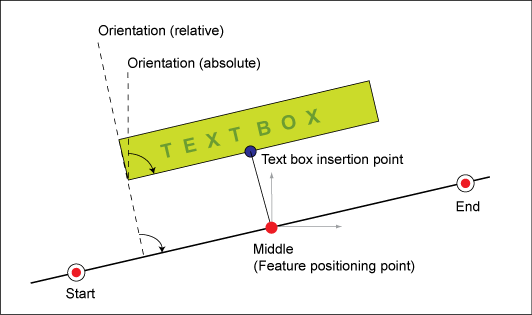
Data Model: Defining label positioning and orientation.
Positioning values specify the location of the text box insertion point, relative to the feature.
You click the start, middle, or end point on the line to specify a feature positioning point (reference):
- For lines with more than one segment, middle is the middle of the mid segment (if the number of segments is odd) or the segment after the middle (if the number of segments is even).
- For points the reference is the point.
- For polygons the reference is the center.
In the Label Properties dialog box, for positioning offset values, select one of the following:
- Absolute: Specifies the text box insertion point position relative to true north and east.
- Relative: Specifies the text box insertion point position relative to a line perpendicular to the feature direction.
Enter northing and easting values to specify the offset from the feature positioning point to the text box insertion point.
- For example, absolute offset values for the figure above are: approximately dY = - 1 (easting); dX = 2 (northing).
- For example, relative offset values for the figure above are:
approximately dY = 0 (easting), dX = 3 (northing).
Orientation values specify an angle of rotation for the text box. Select one of the following:
- Absolute orientation: References to true north. For example, values for the figure above are: approximately 90 Gon.
- Relative orientation: References to a line perpendicular to the feature geometry. For example, values for Figure 22 are approximately 100 Gon. For points, the value refers to a possible stored orientation.