Volumes - Arnold for Maya
| Further Reading |
|---|
| See Shapes in the Arnold User Guide for the full documentation of Arnold shapes and shape parameters. |
The following Arnold settings are available specifically for volumes via the attribute editor:
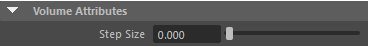
Note:
Information about volume step_size can be found here. The rendering of volumes should not be confused with atmosphere_volume, which is a global effect. Information about volume shaders can be found here. Information about the standard_volume shader can be found here.
