In a spatially adaptive Bifrost liquid simulation, high resolution is used near the surface and in other regions where detail is needed, and lower resolution is used elsewhere. This can save both memory and computation time compared to using high resolution everywhere.
Spatial adaptivity is particularly useful in deep-water situations, such as oceans. A certain depth is required for ocean waves to move correctly, but all the interesting details occur near the surface — and in the end, it's the surface that will be rendered.
- The Enable option in the attribute group of the main simulation properties is a global switch that turns spatial adaptivity on and off.
- The Refine Nearby Fluids option in the attribute group of each collider property controls whether the liquid around the associated meshes is simulated at high resolution. You can turn this off for some colliders and on for others, depending on the requirements of your situation.
- No adaptivity
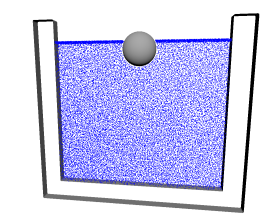
This example shows a cross-section of a pool of liquid with two colliders, the basin and the sphere. In this case, spatial adaptivity has been turned off so that high resolution is used everywhere. The extra particles at the surface are the result of the Surface Particle Density setting in the attribute group of the main simulation properties.
- Interior adaptivity
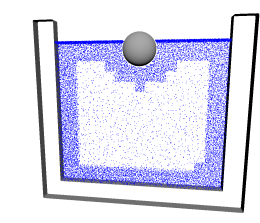
Spatial adaptivity has been enabled, and Refine Nearby Fluids is on for both colliders. High resolution is used near the colliders and at the surface, but interior regions that are farther from a collider use low resolution.
- Deep adaptivity
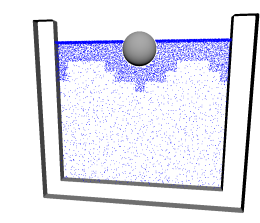
Refine Nearby Fluids is off for the basin, and on for the sphere. High resolution is used only near the surface and around the sphere. The deep regions use low resolution, even near the walls of the basin.
