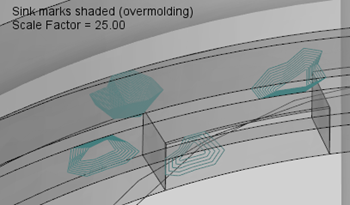Sink marks (overmolding) results
Two new default results, Sink marks estimate (overmolding) and Sink marks shaded (overmolding), have been added so you can check the overmolding component for these visual defects.
The Sink marks (overmolding) results are found in the Overmolding Flow results folder. These results are supported for:
| Molding Process | Analysis Sequence |
|---|---|
| Thermoplastics Overmolding | Sequences that include Overmolding Pack |
and for the following mesh type(s):
 3D
3D
To generate these results, import a 3D model that includes an overmolding component, select Thermoplastics Overmolding as the molding process, and choose an analysis sequence that includes Overmolding Pack.
Sink marks estimate (overmolding) result
The Sink marks estimate (overmolding) result displays the calculated depths of sink marks in the overmolded component, and shows a legend to detail the depth differences.
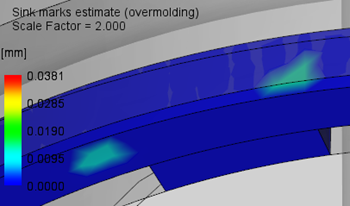
Sink marks shaded (overmolding) result
The Sink marks shaded (overmolding) result displays the sink marks in the part as lines and marks, more indicative of the actual appearance.
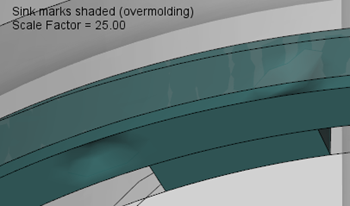
Change to contours to see the marks more clearly.