Retain part thickness when converting to Midplane meshes
Retain part thickness when you approximate a Midplane mesh by removing one of the Dual Domain surface meshes.
Change a part mesh type from Dual Domain to Midplane to imprint the part thickness onto both Dual Domain surfaces. Eliminate the unwanted surface and the part thickness is available on the remaining surface. You no longer have to manually apply the part thickness.
To convert a Dual Domain mesh into a Midplane mesh remove the light green surfaces.
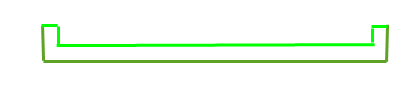
You now have a representative Midplane mesh.

Important: This method results in a Midplane mesh that is offset by half the thickness of the part. Move surfaces and/or nodes if a more accurate mesh is required.
