Context menus
Many of the actions that can be performed in the program can be selected quickly by right-clicking the item on which you want to perform the action and selecting an entry in the context menu that appears.
To display a context menu, right-click on or within one of the following:
The Model pane
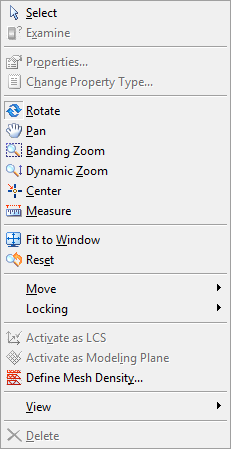
A study name in the Project View pane
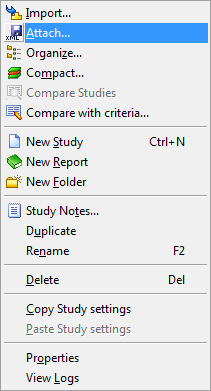
A task in the Study Tasks pane.
A result name in the Study Tasks pane
A toolbar
A selected entity on the model
