Viewer window manipulation keyboard shortcuts
You can use the following keyboard shortcuts for manipulating objects in the Viewer window.
| Action | Keyboard Shortcut |
|---|---|
| Translate selection | V |
| Translate object’s Pivot | Shift-V |
| Rotate mode | C |
| Selection mode | F3 |
| Rotate additive | F7 |
| Rotate axis | F8 |
| Rotate around | Shift-C |
| Scale mode | X |
| Scale volumic | Shift-X |
| Switch to wireframe | 1 |
| Switch to flat shaded | 2 |
| Switch to lighted/shaded | 3 |
| Switch to textured/shaded and textured | 4 |