Viewer keyboard shortcuts
Certain 3ds Max keyboard shortcuts used in MotionBuilder for camera navigation and Viewer window display modes are mapped incorrectly.
You can use the following keyboard shortcuts for working with the Viewer window.
| Action | Keyboard Shortcut |
|---|---|
| Select number of views | Ctrl-1, 2, 3, or 4 |
| Switch to full screen mode | Alt-Enter |
| Cycle/Switch to Perspective/Camera | P |
| Cycle/Switch to Front/Back | F |
| Cycle/Switch to left/right | L |
| Cycle/Switch to Top/Bottom | T |
| Switch to/from Schematic view | Ctrl-W |
| Camera switcher | Ctrl-I |
| Frame selected objects | Z |
| Frame all objects | Ctrl-Shift-Z |
| Cycle Normal/Models Only/X-Ray displays | Ctrl-A |
| Display performance statistics | Shift-F |
| Display memory statistics | Shift-M |
| Find models by name | Shift-N |
| Switch object selection | O |
| Switch object vertex | V |
| Switch object pivot | Shift-O |
| Pan camera | Middle-drag |
| Slide camera | Shift-right-drag |
| Dolly camera | Alt-Ctrl-middle-drag |
| Dolly camera with interest | Ctrl-right-drag |
| Orbit camera around interest | Alt-middle-drag |
| Orbit interest around camera | Ctrl-Shift-right-drag |
| Roll custom camera | R-middle-drag |