ViewCube context menu
Right-click the ViewCube to display the ViewCube context menu, which gives you access to ViewCube settings:
| Option | Function |
|---|---|
| Home | Stores a view with the current scene and enables you to define a view of the scene as the Home view so you can easily return to the familiar view by clicking the Home icon or by clicking Set Current > View as > Home in the context menu. |
| Set Current View as Home | Defines the Home view of the model based on the current Viewer window position. |
| Properties | Opens the Preferences window where you can configure the ViewCube default settings in the ViewCube preferences. |
| Help | Provides information on the ViewCube. |