Export Images and Animations from TimeLiner
You can export a static image at any time during a simulation using one of the standard Navisworks image exports, while the Simulate tab is active. You also have an option to export an animation of an entire TimeLiner simulation. See Export Images and Animations for more information.
Export an Animation from the TimeLiner Simulate Tab
In the TimeLiner window > Simulate tab, click Export Animation
 .
.The Animation Export dialog box opens:
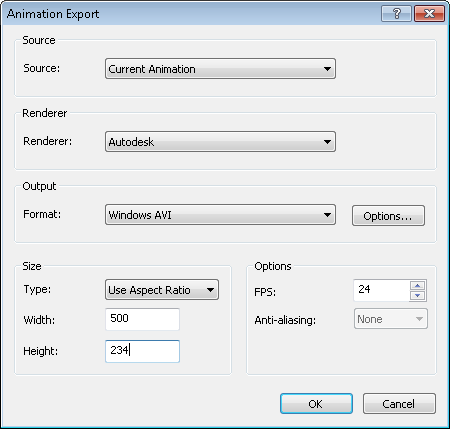
Choose what you want to export:
- To export the currently selected viewpoint animation, select Current Animation in the Source box.
- To export the currently selected object animation, select Current Animator Scene in the Source box.
- To export a TimeLiner sequence, select TimeLiner Simulation in the Source box.
Set up the rest of the boxes in the Animation Export dialog box, and click OK. For more information, see Animation Export Dialog Box.
In the Save As dialog box, enter a new filename and location, if you want to change from those suggested.
Click Save.
