Use Property Sets to Configure Quick Properties
You can create sets of properties to quickly filter, review and export object properties.
Create a Property Set
Click the Home tab > Display panel > Property Sets option.
On the Property Sets dialog box, click Create.
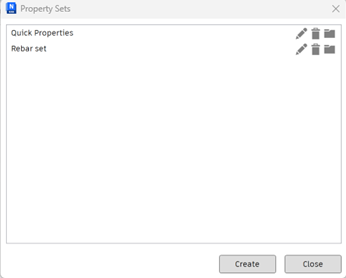
On the Create Property Set dialog box, enter a name for the quick property.
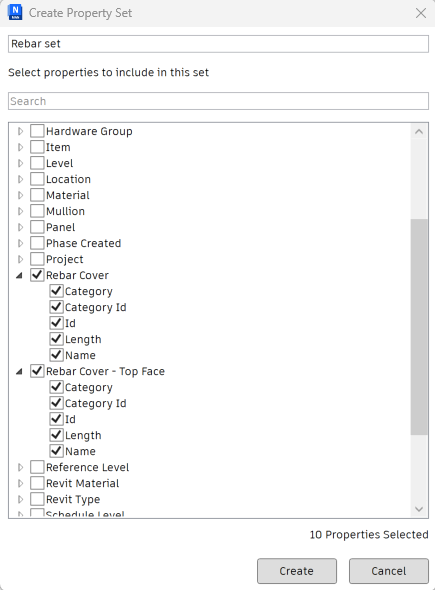
Use the Search field to search for specific properties, or navigate the properties in the tree.
Select the check boxes next to the properties that you want to include, and then click Create.
The created sets will appear in the Quick Properties drop-down list on the Home tab > Display panel. You can also select the Quick Properties checkbox in the Contents area on the Report tab of the Clash Detective window to include the additional data you’ve specified here in your reports.