Recall Viewpoints
You can return to any of previously saved viewpoints. On recalling viewpoints the navigation mode that was active when the viewpoint was created will be re-selected. Any markups and comments associated with the viewpoint will also be reinstated.
Recall a Viewpoint from the Ribbon
Click Viewpoint tab > Save, Load & Playback panel > Current Viewpoint drop-down, and choose the saved viewpoint from the list.
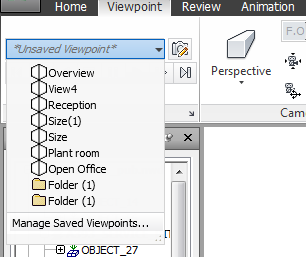
The viewpoint is now displayed in the Scene View.
Recall a Viewpoint from the Saved Viewpoints Window
- If the Saved Viewpoints window is not displayed, click Viewpoint tab > Save, Load & Playback panel > Saved Viewpoints tool launcher
 .
. - Click the desired viewpoint in the list. It is now displayed in the Scene View.
