Show Leader Lines
Click the application button
 > Options.
> Options.In the Options Editor > Interface node, click the Links option.
On the Links page, enter the X- and Y- distance in the Leader Offset fields. These numbers represent the number of pixels to the right and up that these leader lines will use. The default angle is 0. The recommended angle is 45.
Links in the Scene View will now have leader lines pointing to the attachment point on the items.
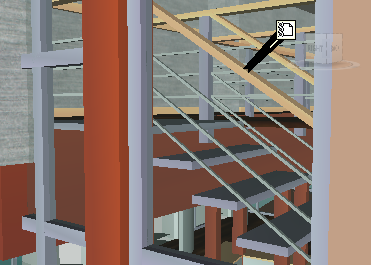
Click OK.