
Jump to:
Sample files for use with the examples are available from the Simulation downloads page.
Expand the downloaded ZIP archive into a convenient directory from which to run Local Simulation inside the numbered directories.
Problem description
The results files generated by Local Simulation can be quite large, taking up tens, even hundreds of gigabytes. Using standard zipping programs can help, but they are not optimized for the result filetypes.
There are two methods to compress the results. Include the *PZIP card compresses results during the simulation. After simulating, the panzip executable is then used to extract the results. Alternatively, panzip can be used to both compress and later extract existing Local Simulation results.
The compression method used is lossy as it entails the discretization of results from 4-byte reals to 1-byte encoded integers before running a standard compression algorithm. Thus when solving with *PZIP there will be some reduction of resolution in the results that cannot be reverted from the subsequent extraction results. However, in practice, the difference in precision is negligible.
The examples demonstrate both methods.
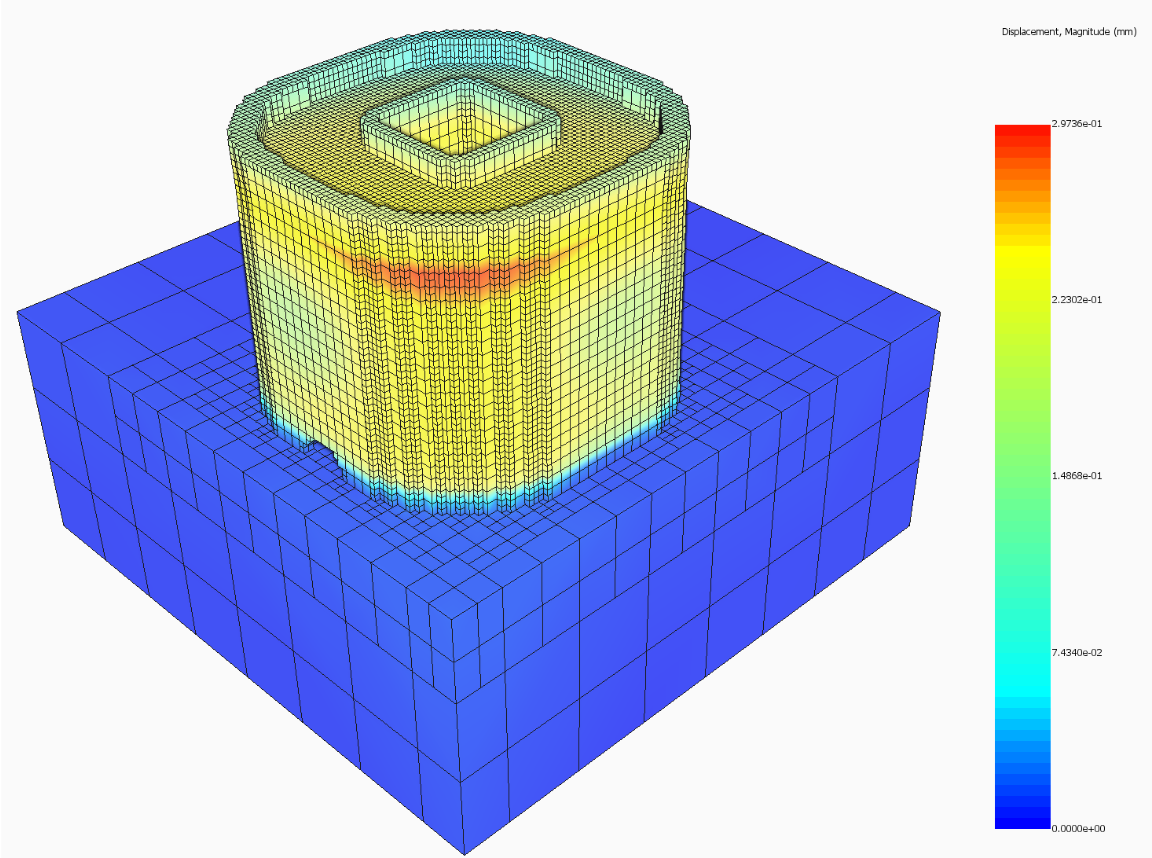
Results as displayed after simulation without compression
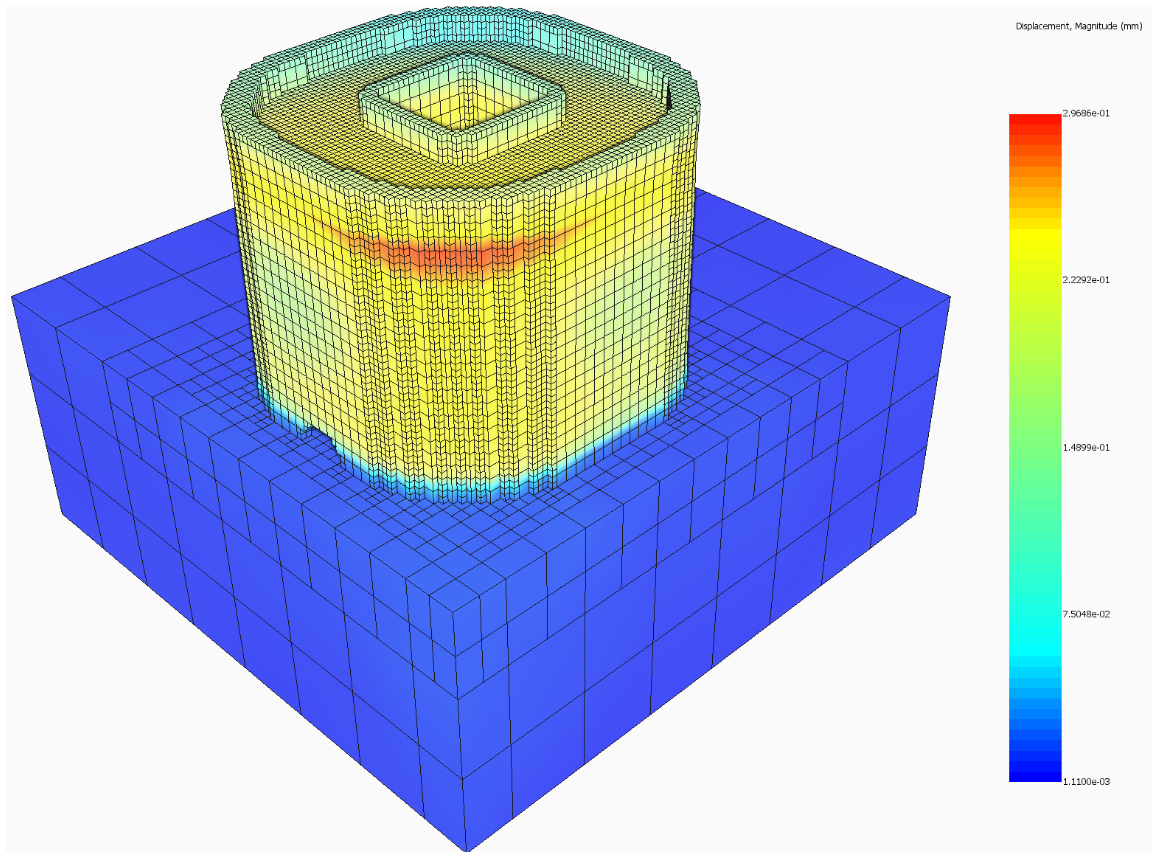
Results displayed as loaded from compressed archive
The panzip command
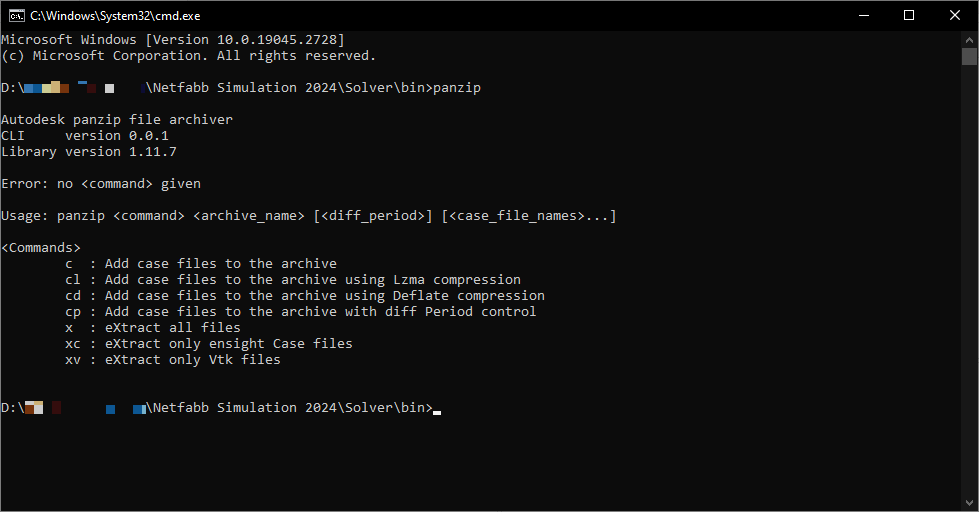
The panzip command help
- Running panzip without arguments brings up the help documentation.
- panzip c example.panzip example mech.case example thermal.case compresses and adds all CASE and associated results files to example.panzip.
- panzip x example.panzip extracts all the results to a new sub-folder that is always named unzip.
