Units of Measure
Use the Units of Measure (UOM) Manager to configure the units for Bill of Materials quantity that you want as selections in the BOM UOM Picklist built into your Fusion Manage site. This list is typically used to create a picklist field in the Item Details tab of a Bill of Materials workspace.
The Units of Measure Manager is pre-populated with 16 standard units of measure. You can edit these units, add new units, and delete units.
Open the Units of Measure Manager
- On the Administration menu, mouse over System Configuration and click Units of Measure.
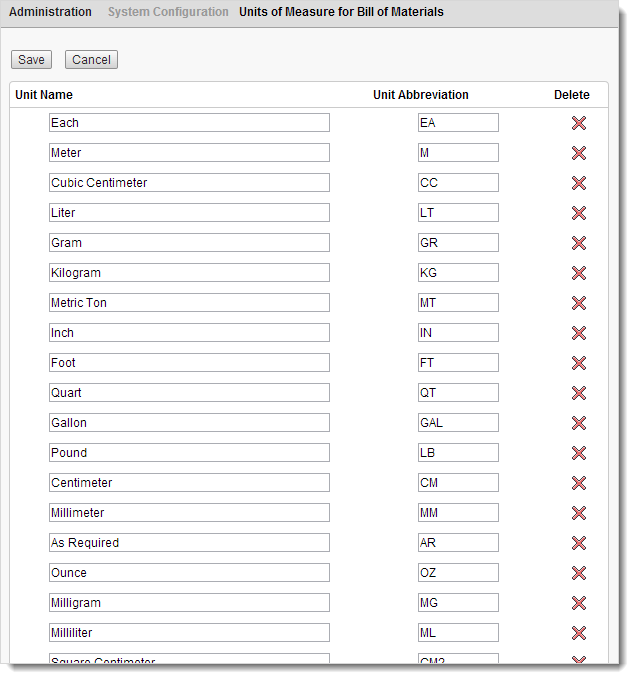
Edit an existing unit
- Edit Unit Name and Unit Abbreviation as needed.
- Click Save.
Add a new unit
- Scroll down and click the Add New Unit link.
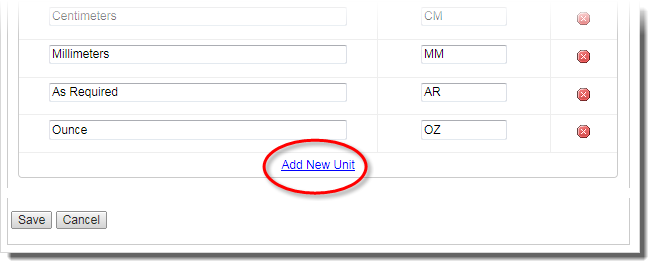
- In the new blank row, enter a Unit Name and Unit Abbreviation.
- Click Save.
Delete a unit
- Click the unit's
 icon.
icon. - Click Save.
- Click Confirm.
