Sets the properties for the selected annotation style.
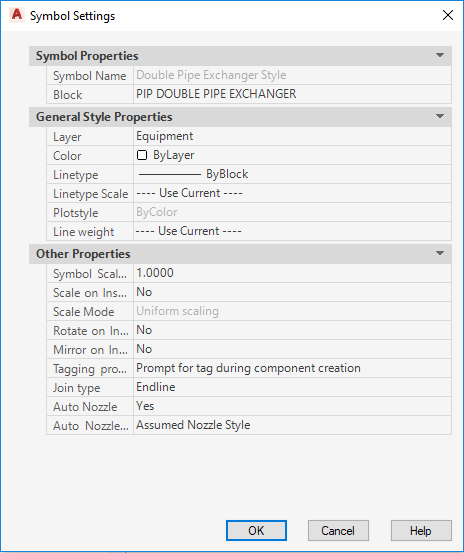
Symbol Properties
Lists the properties that control the name of the style and the geometry that is displayed when the annotation style is used.
- Symbol Name
-
Defines the name of the style. Property is read-only when modifying an existing style.
- Block
-
Defines the block that is displayed when the style is used. Click the [...] button to open the Select Block Drawing dialog box, where you choose from a list of available blocks.
General Style Properties
Lists the properties that affect how the text and geometry appear for the annotation style.
- Layer
-
Defines the layer on which the style is applied.
- Color
-
Defines the color applied to the style. The style color can be different than the layer color.
- Linetype
-
Defines the linetype applied to the style. You can also define the linetype by layer or by block.
- Linetype Scale
-
Defines the linetype scale applied to the style. This field is not editable.
- Plotstyle
-
Displays the plot styles applied to the style.
- Line Weight
-
Defines the line weight applied to the style.
Other Properties
- Symbol Scale Factor
-
Sets the scale for the symbol when it is inserted in a drawing.
- Use Target Properties
-
Sets whether an annotation inherits the properties of the target item or on the annotation style it is based on.
- Linked
-
Sets whether an annotation moves with (is linked to) the annotated component or line.
- Use Leader?
-
Sets whether a leader is placed between the annotation and the component.
- Orientation
-
Sets the orientation to use for the placed annotation style (orthogonal, force horizontal, force vertical, or aligned).