To assign a long description style
- In the Spec Editor, right-click the Long Description column heading. Click Edit Long Description Styles
 Assign Long Description Styles.
Assign Long Description Styles.
- In the Spec Editor Layout and Settings dialog box, under Long Descriptions, in The Long Description (Family) Style or the Long Description (Size) Style drop-down lists, click a style name. (The default for a new spec is No Style.)
- Click OK.
To set up a long description style
- In the Spec Editor, click Spec menu
 Layout and Settings.
Layout and Settings.
- In the Spec Editor Layout and Settings dialog box, under Long Descriptions, click Edit Long Description Styles.
- In the Edit Long Description Styles dialog box, select the component for which you want to create a long description style.
- Click Add Row.
- In the Long description formula editor table, do the following:
- (Optional) Under Prefix, type a prefix. For example, you can enter the project name or an underscore ( _ ).
- Under Property, click a property from the drop-down list.
- (Optional) Under Suffix, type a suffix. For example, you can enter a space followed by a dash and another space.
- In the Long Description Formula box and the Long Description Sample Result box, review your description.
- In the Edit Long Description Styles dialog box, click Save As and save and name the description so that you can reuse it as needed.
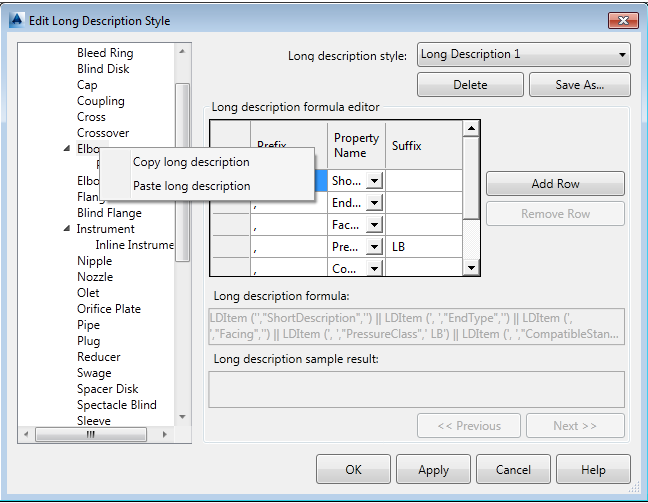 Note: Rather than start over with each component, you can copy the long description from one part to another or to many others. Right-click a component name to copy, then right-click another component name to paste the description.
Note: Rather than start over with each component, you can copy the long description from one part to another or to many others. Right-click a component name to copy, then right-click another component name to paste the description. - Click Apply or OK.
Note: Always save long description styles to the default location. Files stored elsewhere are ignored by the Specs and Catalog editor. The default location is C:\AutoCAD Plant 3D 2025 Content\\LDStyles.
 Toolbar: Layout and Settings
Toolbar: Layout and Settings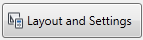
To batch assign long description styles
Note: Close any open specs before making batch assignments.
- In the Spec Editor, click Specs menu
 Batch Assign Long Description Styles.
Batch Assign Long Description Styles.
- Under Select Long Description Styles, click the Long Description (Family) style drop-down list. Click a style.
- Under Select Long Description Styles, click the Long Description (Size) style drop-down list. Click a style.
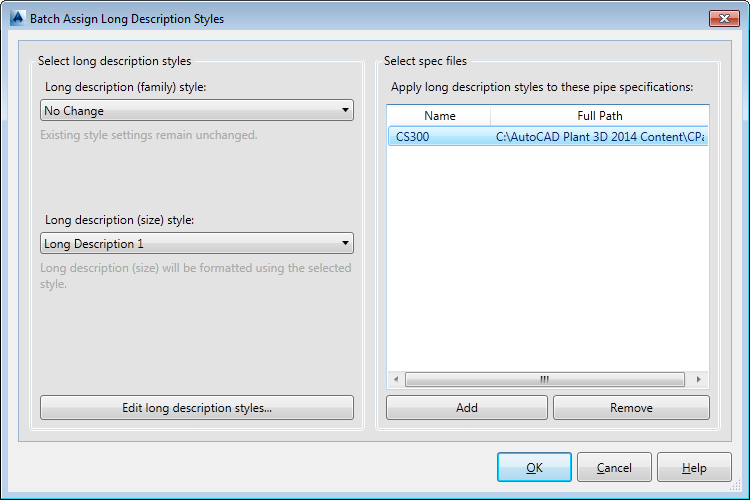
- (Optional) Click Edit Long Description Styles to create or modify styles.
- Click Add. In the Windows Open dialog, navigate to the specs to be updated. Repeat this step as needed to compile a complete list.
- Click OK. Depending on the number of specs in the list, the process takes more or less time.