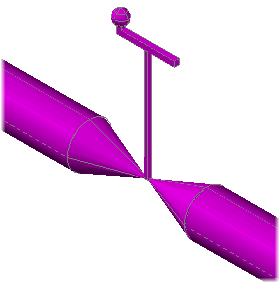Change a Valve Operator
- In the drawing area, click to select a valve.
- Right-click in the drawing area. Click Properties.
- In the Properties palette, click Plant 3D
 Part Properties
Part Properties  Valve Operator.
Valve Operator.

- In the Operator list, click a valve operator (for example: HandWheel).
Override a Valve Operator
- In the drawing area, click to select a valve.
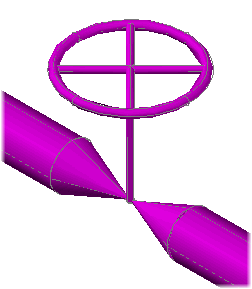
- Right-click in the drawing area. Click Properties.
- In the Properties palette, click Plant 3D
 Part Properties
Part Properties  Valve Operator.
Valve Operator.
 In the Operator box, click the valve operator override button.
In the Operator box, click the valve operator override button.
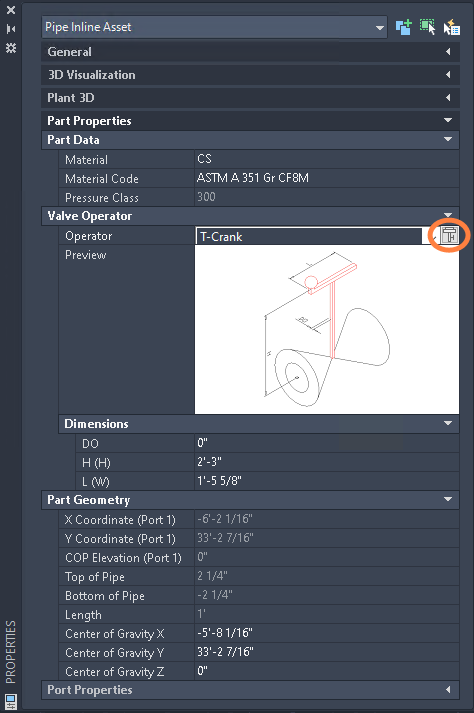 Note: Select the preview image to view a larger version of the image.
Note: Select the preview image to view a larger version of the image.- In the Override Valve Operator dialog box, under Select Operator Shape, click an operator shape (for example: T-Crank).