- On the ribbon, click Home tab
 Project panel
Project panel  Project Manager
Project Manager  Project Setup.
Project Setup.
- In the Project Setup dialog box tree view, expand General Settings and click Paths.
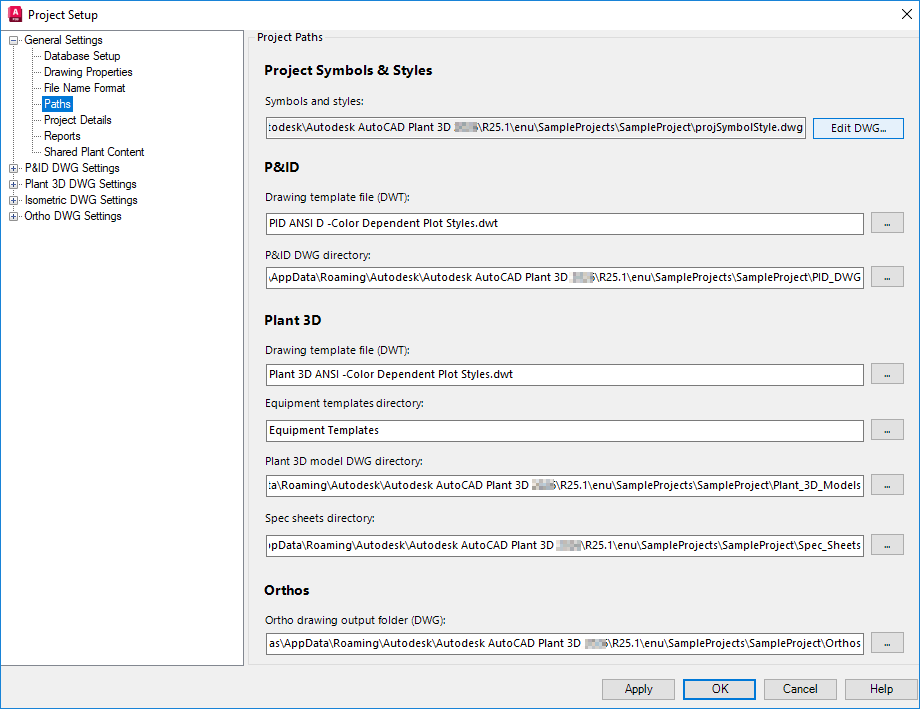
- On the Project Paths section, do one of the following:
- Enter the file paths for the directories you want to change.
- Click the [...] button to the right of each box to browse to the location where you want to store the directory and file.