Share Dashboards with Project Teams in Insight Builder
In Insight Builder, as an account administrator or executive, you can make dashboards accessible to selected projects and roles as a tab on Build Project Home.
The visibility of shared Insight Builder dashboards is not affected by ACC tool permissions. See Visibility of Dashboard Data for details.
To share a dashboard with projects:
In Insight Builder, select Dashboards from the left navigation panel.
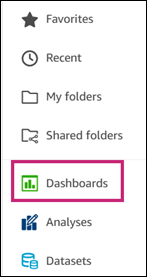
Click the dashboard you want to share.
In the top right corner of the page, click Share with projects
 .
. This action opens the Share with projects modal.
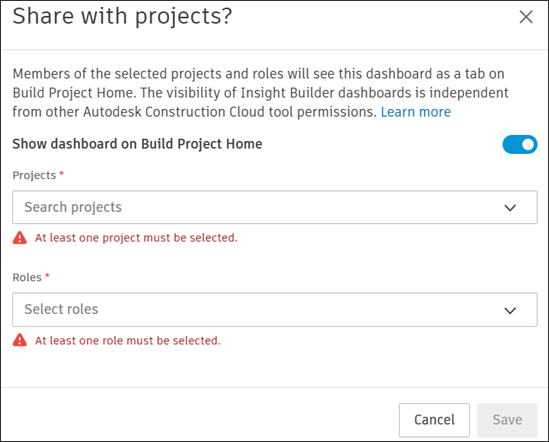 Note: By default, the Show dashboard on Build Project Home toggle switch is on.
Note: By default, the Show dashboard on Build Project Home toggle switch is on.In the modal:
Use the Projects and Roles drop-down lists to select the projects and roles that should have access to the dashboard as a tab on Build Project Home.
You can toggle on the All projects and All roles options available at the bottom of drop-down lists to automatically select all projects and roles in the account.
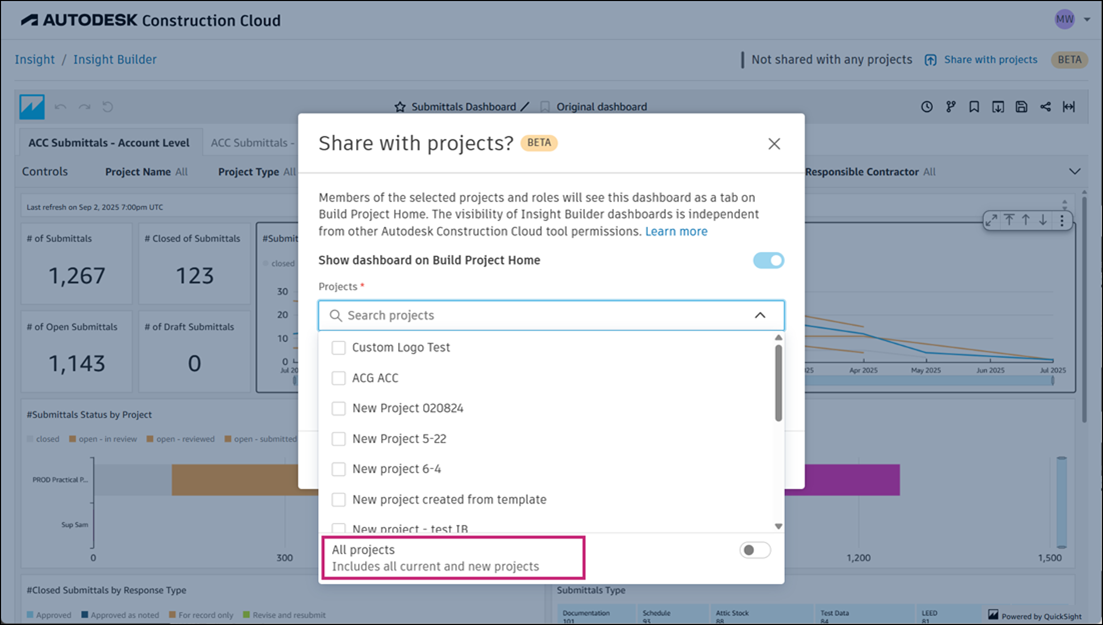
To remove a project or role from your selection, open the corresponding drop-down list and click Clear.
Click Save to save your selections.
A green confirmation message appears in the top right corner, indicating the dashboard was successfully shared.
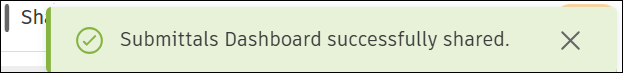
Once shared, the dashboard is available on Build Project Home.
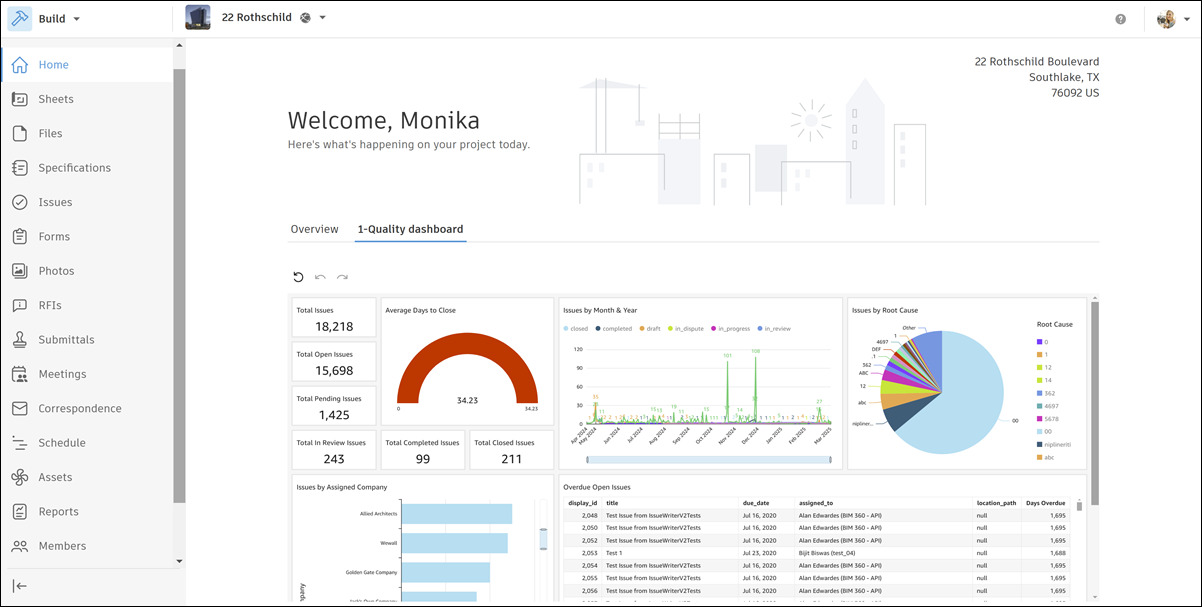
Considerations for Project Members
When dashboards are shared with project members:
- Dashboard tabs appear in Build Project Home based on your project access and assigned role.
- If a dashboard tab is no longer visible, it may be due to changes in sharing settings, your project or role access, or dashboard deletion by an account administrator.
- Dashboard content reflects data for the specific project you are viewing.
Visibility of Dashboard Data
Note the following:
- When the dashboard is shared, the end user sees project data specific to the project they are in
- Any specific filters applied to a dashboard persist. For example, if an Author filters the issues dashboard to show issues assigned to company ABC and publishes the dashboard to projects, members will only see issues assigned to company ABC on a given project's home page.
- The visibility of shared Insight Builder dashboards is not affected by ACC tool permissions. For example, if an Issues dashboard that contains all issues is shared with a subcontractor, they will see all issues on the dashboard, regardless of their permission in the Issues tool.
Share Dashboards with Project Teams vs Share Published Dashboards with Readers
In addition to sharing dashboards with selected roles and projects, Insight Builder allows you to share dashboards with other users or groups in your Insight Builder account. See Share Published Dashboards with Readers for details.
The following table summarizes the differences between the two sharing features:
|
Share dashboards with project teams |
Share dashboards with Insight Builder users |
|
|---|---|---|
| Visibility | Tab on Build Project Home | Insight Builder |
| Available to | Members of the selected projects and roles | Users with access to Insight Builder |
| Use & value | Share dashboards for specific projects to provide detailed project analytics | Share cross-project dashboards or reports; useful for people overseeing multiple projects. Note: The projects a Reader can see are based on their ACC project access. |
| Data scope | Data is limited to the current project | Data is scoped to the projects that the user has access to, which can include multiple projects. |
