Fixed Issues in the 2023 releases of ReCap Pro and ReCap Photo
| Autodesk ReCap Pro 2023.1.5 (November 2025 release) |
| Fixed security vulnerabilities. Learn More. |
| Autodesk ReCap Photo 2023.0.6 (November 2025 release) |
| Fixed in issue in which the UI would blink frequently when switching to the Map tab in the GCP Editor window. |
| Fixed security vulnerabilities. Learn More. |
| Autodesk ReCap Pro 2023.1.4 (June 2025 release) |
| Fixed security vulnerabilities. Learn More. |
| Autodesk ReCap Photo 2023.0.5 (June 2025 release) |
| Fixed security vulnerabilities. Learn More. |
| Autodesk ReCap Pro 2023.1.3 (November 2024 release) |
| Fixed security vulnerabilities. Learn More. |
| Autodesk ReCap Photo 2023.0.4 (November 2024 release) |
| Removed software expiration for subscribed users. |
| Fixed security vulnerabilities. Learn More. |
| Autodesk ReCap Pro 2023.1.2 (March 2024 release) |
| Fixed security vulnerabilities. Learn More. |
| Autodesk ReCap Photo 2023.0.3 Hotfix (March 2024 release) |
| Fixed security vulnerabilities. Learn More. |
| Autodesk ReCap Pro 2023.1.1 (October 2023 release) |
| Fixed What's New Welcome dialog help document links. |
| Fixed purchase tokens link. |
| Fixed security vulnerability. Learn More. |
| Autodesk ReCap Photo 2023.0.2 Hotfix (October 2023 release) |
| Fixed an issue in which subscribed accounts with no tokens were showing as Unsubscribed in ReCap Photo. |
| This hotfix contains security updates for Autodesk ReCap Photo. Learn More. |
| Autodesk ReCap Pro 2023.1 (September 2022 release) |
| Fixed the issue where importing a LAS file is suspended at the middle of processing. |
| Fixed the issue where importing unstructured projects always gets stuck at indexing phase. |
| Fixed the issue where minimaps are missing in RCP project that was exported from Leica Cyclone 360. |
| Fixed the issue where ReCap Pro crashes silently when updating the origin. |
| Fixed crash when opening another project after importing txt file with custom setting. |
| Fixed the issue where ReCap Recent Projects list does not respect recent files number in Preferences. |
| Fixed the issue where debug.log file shows up when opening ReCap.exe. |
| Fixed the issue where identification tips dialog flickers on hover event in the Manual Registration page. |
| Fixed the issue where sometimes error dialog is not shown during import if the sub-scan is corrupted or empty. |
| Fixed the issue where Color Picker dialog is displayed in another monitor. |
| Fixed the issue where pressing Escape during renaming item in Project Navigator does not revert the name. |
| Fixed the issue where unifying multiple RCS files using DeCap led to loss of classification information. |
| Fixed the issue where importing E57 with scan names having invalid characters led to import/index errors. |
| Fixed the issue where disk space requirements warning was not shown during import/index. |
| Autodesk ReCap Pro 2023.0.1 (June 2022 release) |
| Fixed issue where point cloud with survey points get shifted after registration. |
| Fixed issue where LAS file with special characters in the filename cannot be imported into ReCap. |
| Fixed issue where ReCap freezes after creating an elevation map and clicking mirror ball in RealView. |
| Fixed issue where NWD model shape differs between RealView display and RealView exported image. |
| Fixed purchase tokens link. |
| Fixed security vulnerability. |
| Autodesk ReCap Photo 2023.0.1 Hotfix (June 2022 release) |
| This hotfix contains security updates for Autodesk ReCap Photo. Learn More. |
| Fixed the link to purchase tokens. |
| Autodesk ReCap Pro 2023 (April 2022 release) |
| Fixed the issue of registering with unstructured scans. |
| Fixed the issue of suspending and resuming project import, registration and indexing. |
| Fixed the issue of overview map of project with large coordinates in the registration view. |
| Fixed the issue that some project is required to be re-indexed even when the project has been indexed before. |
| Fixed the issue that drag & drop rcs and rcc files into ReCap.exe will re-index the scans. |
| Fixed the issue of missing or wrong elevation map |
| Fixed the issue that some elevation map is not published to cloud drive. |
| Fixed the issue of importing classification information from ascii file and las file |
| Fixed the issue that DeCap.exe fails to unify .las/.laz files. |
| Fixed the issue that RealView of some .fls files is distorted. |
| Fixed the issue that some scans disappeared from the view after hiding the scans and then importing new scans. |
| Fixed the issue that NavisWorks model does not show up in RealView at the first load |
| Fixed the issue of hiding / showing scans in project navigator. |
| Fixed the issue that project name disappears from the top of the screen. |
| Fixed the issue that ReCap may crash during project launch or project loading. |
| Fixed the issue that annotation tool icons are not shown in 3D View after deleting points. |
Known Issues
| Autodesk Desktop Connecter (November 2022 release) |
| The publish point cloud project feature in ReCap Pro 2020-2023 may not work as expected with Autodesk Desktop Connector v16.0. When publishing point cloud projects from ReCap Pro to Autodesk Drive or Autodesk Docs, you may encounter a “project publish error”, and publishing may fail. For more information see the Autodesk ReCap Pro - Desktop Connector v16.0 Autodesk Knowledge Network article. |
| Autodesk ReCap Pro 2023 (April 2022 release). |
| In order to install ReCap 2023, you must first uninstall ReCap 2022. This is a change to previous release behavior where the installer would automatically uninstall and upgrade older ReCap releases to the current release. |
| The deployment of ReCap 2023 may unexpectedly cancel with the message "No installs needed / All products and updates are already installed." if ReCap 2022 is installed in the PC. As a workaround, you need to uninstall ReCap 2022 before being able to deploy ReCap 2023. |
Troubleshooting Tips
For tips in troubleshooting ReCap, Please refer to the following Autodesk Knowledge Network troubleshooting articles:
Pop Up Dialog Might Appear During Installation
During installation, if the AdSSO process is running in the background, a pop up dialog may appear. Click OK to continue the installation.
Tip: It is recommended to close Autodesk applications before running the installer.
Please refer to the following Autodesk Knowledge Network support article:
ReCap Does Not Recognize a Borrowed License
During start up, ReCap may not recognize your borrowed license from a previous session. You are disconnected from network and ReCap does not show ReCap Pro features.
There are two known solutions:
- On the What’s New page, click on Activate.
- Alternatively, click on Subscribe > Start Trial or Activate.
Please refer to the following Autodesk Knowledge Network support article:
Editing Items in Project Navigator
When you edit items in the Project Navigator such as when renaming a View State or renaming Scan Regions, you must press Enter to commit the change. Just clicking anywhere in the scene will not allow you to commit the change.
Downloading ReCap Photo Samples Datasets
The sample datasets may not download properly if you use Microsoft Edge or the Internet Explorer browser.
It is recommended to use either Chrome or Firefox.
Broken icon when user has RCP file in Autodesk Docs
If you already have an rcp file uploaded in Autodesk Docs, it will show as broken icon in https://docs.b360.autodesk.com/. When clicking the file, it will display a 'Can't View File' message.
This is because the ability to add process and view a rcp file in Autodesk Docs was added recently. For the newly added file, a ReCap icon will display because Autodesk Docs is able to process this file.
For legacy rcp files (files that have been uploaded to Autodesk Docs a while ago), a broken icon will display because Autodesk Docs was not able to process the file when it was uploaded. Try the following solution to resolve this issue.
- Download the rcp file locally (for example to C:\Downloads)
- Upload the file to BIM 360
The file will now be processed and it will show ReCap icon.
ReCap viewer is not supported in Autodesk Drive if user has shared drive
If you already has Drive sharing, you won't be able to launch ReCap web viewer in Autodesk Drive website.
To enable ReCap web viewer, you can disable drive sharing by unsharing your drive and asking peers to un-share their drives.