Fixed Issues in the 2025 releases of ReCap Pro and ReCap Photo
| Autodesk ReCap Pro 2025.1.3 (November 2025 release) |
| Improved stability while exporting large E57 files. |
| Fixed security vulnerabilities. Learn More. |
| Autodesk ReCap Photo 2025.0.3 (November 2025 release) |
| Fixed security vulnerabilities. Learn More. |
| Autodesk ReCap Pro 2025.1.2 (June 2025 release) |
| Fixed security vulnerabilities. Learn More. |
| Autodesk ReCap Photo 2025.0.2 (June 2025 release) |
| Fixed security vulnerabilities. Learn More. |
| Autodesk ReCap Pro 2025.1.1 (November 2024 release) |
| Extended the validity of Faro Color support for premium scans. |
| Autodesk ReCap Photo 2025.0.1 (November 2024 release) |
| Removed software expiration for subscribed users. |
| Fixed security vulnerabilities. Learn More. |
| Autodesk ReCap Pro 2025.1 (October 2024 release) |
| Fixed an issue in which Faro scan intensity did not import correctly. |
| Fixed an issue in which the opacity of the measurement disk for the Distance Tool was increased. |
| Fixed an issue in which exporting RealView images for single large scans silently closed ReCap. |
| Fixed an issue in which selecting all points in the canvas using the Selection Tools did not work correctly. |
| Fixed performance issues that could occur during project launch, returning to a project after registration, or invoking Scan to Mesh or Publish dialogs. |
| Fixed an issue in which selected text highlight colors changed from the default colors based on different Windows OS themes. |
| Fixed a localization issue on the 'None' column for Text options during import. |
| Fixed an issue in which classification information was not read while importing a text file with classifications in languages other than English. |
| Fixed an issue in which target coordinates in the Survey/Target dialog box converted to exponential formats for languages other than English. |
| Fixed an issue in which a Read-only warning displayed for classification operations for certain datasets that had full access. |
| Fixed security vulnerabilities. Learn More. |
| Autodesk ReCap Pro 2025 (April 2024 release) |
| Fixed an issue in which E57 files with timestamps could not be imported. |
| Fixed an issue in which class 8 Model key-point (mass point) was truncated in the "Convert Regions to Classification" dialog for some languages. |
| Fixed an issue in which the canvas flickered after canceling the Intelligent Decimation dialog when the decimate "by approximate number of points" option was selected. |
| Fixed an issue in which NWD files with unicode characters caused an attach project error. |
| Fixed security vulnerabilities. Learn More. |
| Autodesk ReCap Photo 2025 (April 2024 release) |
| Fixed an issue in which ReCap Photo remained on a previous account when switching licenses in ReCap Pro. |
| Fixed an issue in which deselected photos in the image loading window were still being submit for Aerial and Object reconstruction. |
| Fixed an issue in which making selections using the Window Selection mode did not show the selection highlights. |
| ReCap Photo no longer supports exporting video using MJPEG codec. |
| Fixed security vulnerabilities. Learn More. |
Known Issues in 2025 Releases of ReCap Pro
| Autodesk ReCap Pro 2025.1 (October 2024 release) |
| Only importing e57 files with spherical imagery (panorama images) is supported. Other image types such as visual reference imagery, pinhole imagery, and cylindrical imagery, are not supported. |
When using scans created using the “create a RealView from each image” Scan Settings option: - Scans will not contain point cloud data, so creating annotations in RealView is not possible. However, annotations can be created in the 3D View.
- Scans will not contain point cloud data, so deleting points and then choosing “modify RealView” during Save or Save as will have no effect on the RealView.
- Scans cannot be registered as these scans do not contain valid point cloud data.
|
| Images embedded in the e57 file do not contain intensity data, so the intensity is calculated by computing the RGB average. If the intensity data from the point cloud is different from the RGB average, artifacts may be realized in RealViews. This will be more prominent if the point cloud and image resolution are different, or if the point cloud is sparse. |
| Exporting to an E57 file after merging multiple datasets that contain multiple panorama images per scan may result in images not being associated correctly with the corresponding data3D attributes. |
| It is advised to not import different types of e57 datasets in one import session as the same setting will be applied to all files. If the files require different import settings, importing them separately is recommended. |
| When importing multiple e57 files with panorama images, ensure the panorama images and any different files in the project have unique names. Otherwise, the import will not occur and an error will display: These files may exist in the project or have duplicate output file name. |
| Autodesk ReCap Pro 2025 (April 2024 release) |
| Points that belong to a hidden classification are selectable and can be deleted. |
| Classifications in certain types of scans (such as structured scans) cannot be viewed in other Autodesk products. In such cases, the source project can be exported as a unified project for viewing in other Autodesk products. |
| Publishing and scan to mesh no longer work using Desktop Connector v15 and earlier. It is advised to update to Desktop Connector v16 (16.1.1.1950 and above). |
| Autodesk ReCap Photo 2025 (April 2024 release) |
| Creating a new project will no longer work using Desktop Connector v15 and earlier. It is advised to update to Desktop Connector v16 (16.1.1.1950 and above). |