Opening the Wind loads on towers dialog and clicking the Equipment tab selected, displays the following dialog.
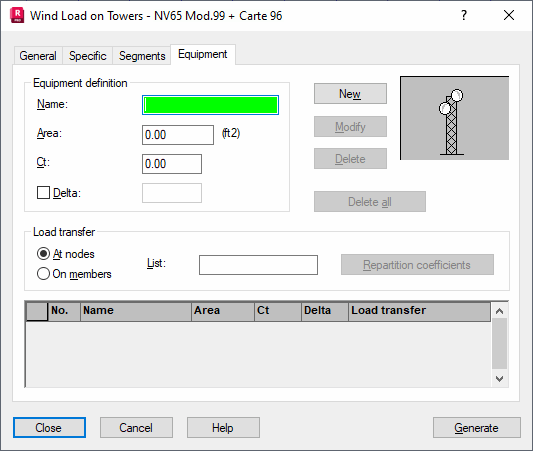
The options on this tab define additional surfaces that have significant influence on structure loading with wind, such as antennas, tables, structure fillings, and so on.
To define additional surfaces for a structure:
- Surface name
-
Active surface exposed to wind operation
Note: Currently, Robot assumes the surface is perpendicular to the wind direction, regardless of the actual wind direction.
- Wind pressure coefficient Ct
- Delta specifies the Delta pressure coefficient in calculations.
- Load transfer field - A load from additional surfaces is transferred to the structure through either bars or in structure nodes. In the List field, enter the relevant list of nodes or bars that will receive the transferred load. Clicking Repartition coefficient, opens the dialog for defining the coefficients that determine which part of the total load is to be distributed over the individual elements. The following principle of calculating a load value for individual elements is valid: repartition coefficients are summed up and the sum is treated as 100% of the load value; individual elements receive the part of the load proportionate to the coefficient defined for a given element.
Note: All additional structure elements (structure equipment) that are not positioned in the plane of the structure walls should be defined only on the Equipment tab in the dialog.The equipment should not be modeled using structure bars, because it might prevent the algorithm from recognizing the structure walls.
