Learn how to model a single loop connector family for solid walls.
The single loop connector family can be used in multiple loop families. This example is a metric family, but you can create Imperial versions similarly.
- Create a new family using the Metric Generic Model.rft template.
- Open the Front Elevation view.
- In the Properties palette, under Other, select Shared.
- Click Create tab
 Forms panel
Forms panel 
 (Sweep).
(Sweep).
- Click Modify | Sweep tab
 Sweep panel
Sweep panel 
 (Sketch Path).
(Sketch Path).
- Sketch the loop path using two lines and an arc centered on the vertical reference plane. The loop that projects outside the wall must be above the horizontal reference plane. The ends within the wall extend below the horizontal reference plane.
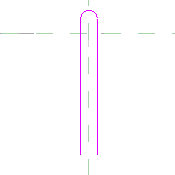
- Click Create tab
 Properties panel
Properties panel 
 (Family Types).
(Family Types).
- Add the following type properties with appropriate values in the Family Types dialog.
- Length
- Width
- Add the following type property and its formula.
- Width Half: Width / 2
- Click OK to close the Family Types dialog.
- Click Annotate tab
 Dimension panel
Dimension panel 
 (Aligned).
(Aligned).
- Create the following dimensions and specify their labels.
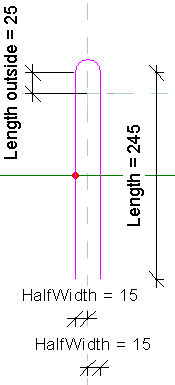
- Click Modify | Sweep
 Sketch Path tab
Sketch Path tab  Mode panel
Mode panel 
 (Finish).
(Finish).
- Select the sweep path.
- Click Modify | Sweep tab
 Sweep path
Sweep path 
 (Select Profile).
(Select Profile).
- Click Modify | Sweep tab
 Sweep path
Sweep path 
 (Edit Profile).
(Edit Profile).
- Select Floor Plan: Ref. Level and click Open View.
- Click Modify | Sweep tab
 Draw path
Draw path 
 (Circle).
(Circle).
- Sketch a circle for the loop.
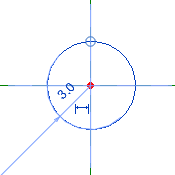
- Click Create tab
 Properties panel
Properties panel 
 (Family Types).
(Family Types).
- Add a type properties named Diameter with an appropriate diameter value for the loop in the Family Types dialog.
- Click OK.
- Click Annotate tab
 Dimension panel
Dimension panel 
 (Diameter).
(Diameter).
- Place a diameter dimension and label it with the Dimension parameter.
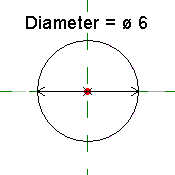
- Click Modify | Sweep
 Edit Profile
Edit Profile  Mode panel
Mode panel 
 (Finish).
(Finish).
- Click Modify | Sweep
 Mode panel
Mode panel 
 (Finish).
(Finish).
- Click Create tab
 Properties panel
Properties panel 
 (Family Types).
(Family Types).
- Create family types for the loop.
- Click OK to close the Family Types dialog.
- Save the family.
The loop connector family is ready to save and load into your multiple loop connector families.
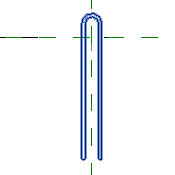
Note: The Create tab can only be accessed when working in the Family Editor.
