Dynamo 3.4.1 introduces an extension for monitoring graph performance, version compatibility information in Package Manager, PythonNet3 for developers, and more.
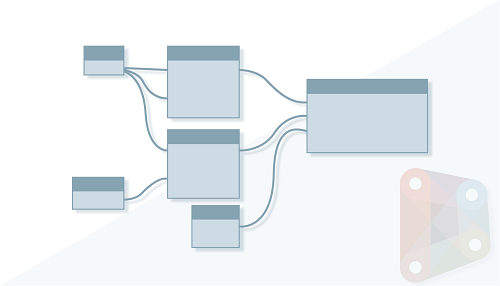
Highlights include:
- Improved TuneUp extension for monitoring graph performance: TuneUp is a profiling extension that logs how long each node takes to run and displays this information in a sidebar. This allows you to identify problem areas to optimize graph performance and understand which operations take the most time to execute. TuneUp is available as a built-in extension. Access TuneUp in the Extensions menu in Dynamo.
- Package Manager includes version compatibility information: Package authors can add version compatibility information to their packages on the Dynamo Package Manager website. This allows you to identify versions that are compatible with your setup. The Install button defaults to a compatible version, if one is available.
- PythonNet3 package available in Package Manager: The new PythonNet3 engine in Dynamo allows independent updates without waiting for new Dynamo or Revit releases. It improves .NET compatibility, supports LINQ and C# operators, fixes iterable detection, and updates key packages like NumPy and pandas, though some scripts may need adjustments due to breaking changes. After installing the package, you can set the Python engine for Python Script nodes by double-clicking the node and selecting the engine from the drop-down menu, or from the Node Options (three dots) menu
 Python Engine Version. Learn more in this
blog post.
Python Engine Version. Learn more in this
blog post.
- Help documentation: Help documentation is available for 200 additional nodes. For more details, see the Node Changes page.
- CSI reference values removed from Revit content files: Starting in Revit 2026, sample files no longer include parameter values for OmniClass Number, OmniClass Title, Keynote, Assembly Code, and Assembly Description. As a result, Dynamo for Revit sample graphs that include these parameters have been updated. Graphs reading these parameter values will now return empty results, which may affect subsequent nodes in your workflow. To ensure they continue working as expected, review and update any nodes that rely on these values.
- Length parameter renamed to System Length: The "Length" parameter has been renamed to "System Length" for Structural Steel Framing elements (beams and columns). To maintain functionality, adjust any graph that relies on this parameter name (for example, using the Element.GetParameterValueByName API method).
- Removed and deprecated nodes: Several nodes have been removed and deprecated. Refer to the Node Changes page for full details and recommended replacement nodes.
For a complete list of highlights, see What's New in Dynamo for Revit 3.4.1. To find out more about major feature updates, what they mean, and how to use them, visit the Dynamo blog.
