Place footings beneath structural columns or at grid intersections.
- Click Structure tab
 Foundation panel
Foundation panel
 (Isolated).
(Isolated). - On the Properties palette, select an isolated foundation type from the Type Selector.
- To place a single footing click in the drawing area in either a plan or 3D view.
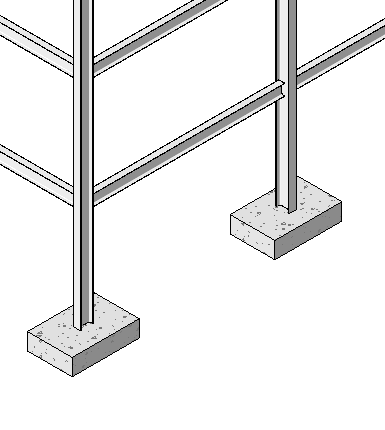
To place multiple instances of the footing at the intersection of grids in a plan view, click Modify | Place Isolated Foundation
 Multiple panel
Multiple panel 
 (At Grids). Select the grids and click
(At Grids). Select the grids and click  (Finish).
(Finish). To place multiple instances of the footing beneath specific columns, click Modify | Place Isolated Foundation
 Multiple panel
Multiple panel 
 (At Columns). Select the columns and click
(At Columns). Select the columns and click  (Finish).
(Finish).
The Bottom Elevation of structural foundations (footings) is reported in a read-only instance parameter called Elevation at Bottom. You can then display this value in a view by tagging the foundation with the Structural Foundation Tag with Elevation tag. It is available from the family library, under Structural/Annotations.
