You can now directly navigate to a subfolder in the Project Files in Autodesk Construction Cloud.
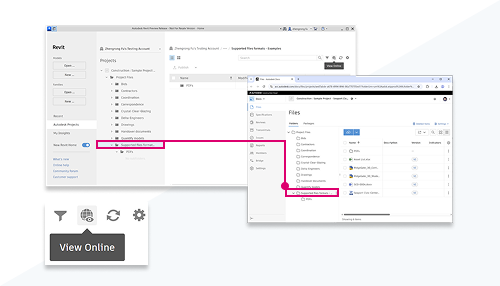
Click the View Online command to go to the selected folder. All Autodesk Construction Cloud regions are supported.
For additional information, see New Revit Home.
