Tabular Results - Envelopes
Description
Enveloped results are available in the Tabular Results form provided that the structure has been analysed (using Calculate | Analyse of the Main Menu) either before or after defining the envelope in the Define Envelopes form.
The column for the effect being enveloped in envelope results tables is one of two columns highlighted in yellow. Associated results in the other columns are those for other effects which occur concurrently with the enveloped effect. The other highlighted column, alongside the column for the enveloped effect, is labelled 'Origin' and displays the reference number of the critical load case or compilation whose result causes the highlighted enveloped result for each row.
Envelope Type
The appearance and behaviour of results tables for each envelope depends very much on the specified Envelope Type:
| Effect type | Description |
|---|---|
| Single Effect envelopes | These envelopes contain critical results for one effect only. The highlighted columns in the results table are thus fixed to be for that effect alone. |
| All effects or Property Set envelopes | These envelopes contain critical results for all effects. Click on the Selected Effect Envelope command - Selected effect enveloped with associated results. The column to be enveloped is selected by left-clicking within its results. The envelope is displayed yellow and an adjacent yellow column defines the Origin (load case or combination) of the critical effect in the enveloped column. Associated results in other columns are changed to be those which occur concurrently with the highlighted enveloped effect. - All effects enveloped. |
Rows for Single Effect or All Effects envelopes are identified by the element being considered (e.g. Member Reference number of Joint Reference number). Rows for Property Set envelopes are identified by their proportion along the length of the overlapped members of the property set.
Graphic for Single Effect or All Effects
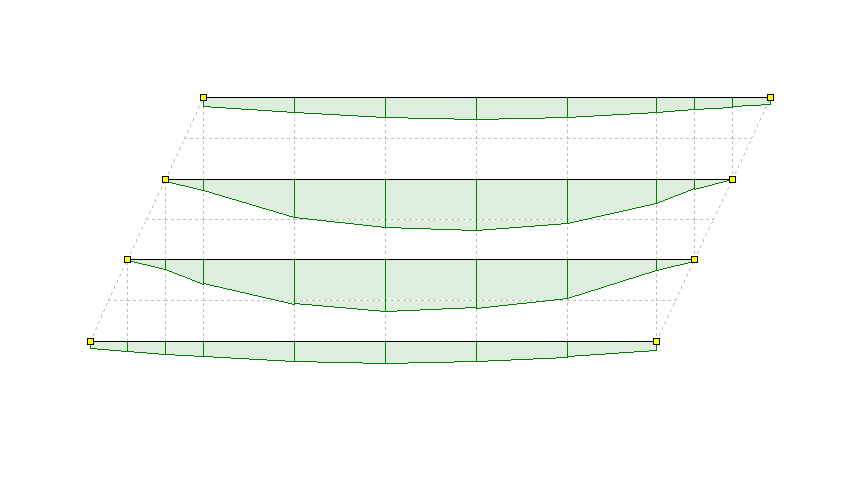
Graphic for Property Set
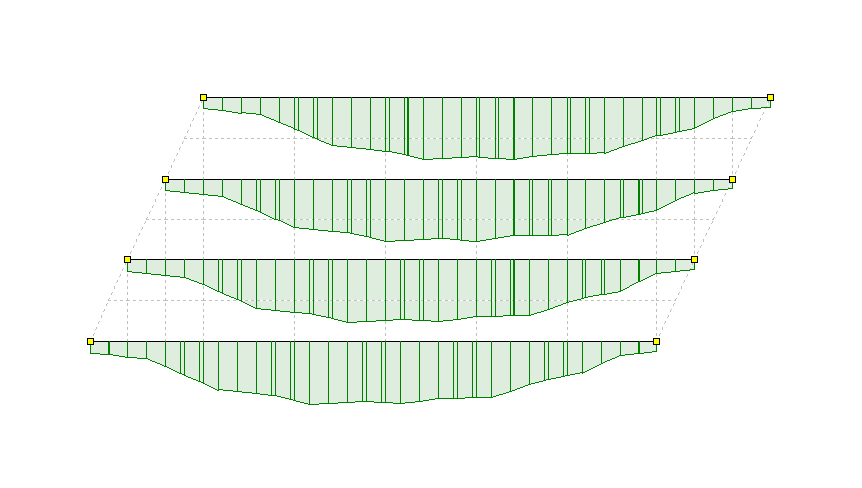
Influence Surfaces
If influence surfaces are defined (by a single pick) for a series of nodes along a longitudinal or transverse deck beam envelopes of two types, Single Effect and Property Set, are generated.
For Single Effect envelopes generated from influence surfaces the Name field in the Result Controller contains the series of member numbers and the effect for which the relevant influence surfaces were generated.
For Property Set envelopes generated from influence surfaces the Name field in the Result Controller contains the property set name and the effect for which the relevant influence surfaces were generated.
