View Item File Links
You can toggle whether secondary item file links are shown in the Associated files box on the Item Record.
By default, Primary and Tertiary links are always shown, as well as attachments.
Show All Secondary Links
You can show all secondary links with the Show command.
Open the item record.
If there is more than one item file link, the number of hidden links is listed at the bottom left of the window.
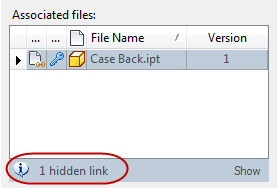
Click Show to reveal all links.
Hide All Secondary Links
Hide all secondary links with the Hide command. Primary and Tertiary links, as well as associated files, are still displayed.
- Right-click in the Associated Files window and de-select Show Non-Primary File Links to conceal secondary links.
All secondary links are hidden. The number of hidden links appears in the lower-left hand corner of the Associated Files window.