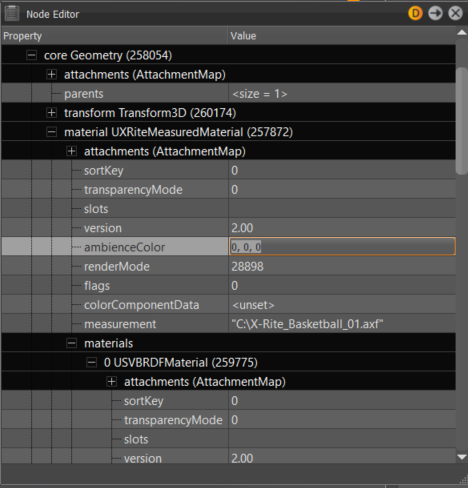X-Rite Measured Fields (2022.1)
In 2022.1, materials contained in an X-Rite Measured material are now displayed in the Node Attribute Editor. The material field of X-Rite AxF materials are accessible in the editor; therefore, they are also accessible via Python. An example script can be found in examples/snippets/accessXRiteMaterial.py.