Electronics Library Manager
The Electronics Library Manager is your central place to browse, search, and manage all component libraries available in Fusion Electronics. It helps you curate your Place Panel by activating only the libraries you need, creating a personalized workspace tailored to your workflow.
Benefits
The Library Manager helps you work more efficiently by:
Organizing your workflow: Activate only the libraries you need for current projects.
Finding components faster: Search across all available libraries from one location.
Keeping libraries current: Update public or private libraries when remote changes are available.
Managing team resources: Access hub libraries shared by your team members.
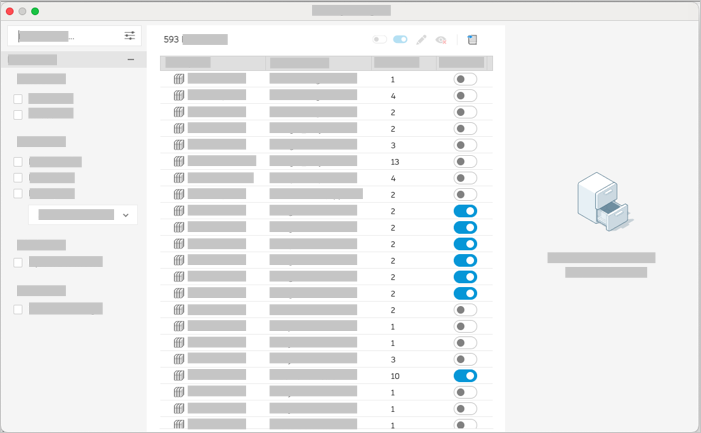
Figure 1: Library Manager showing available libraries
Library types
The Library Manager organizes libraries into three main categories:
Hub libraries: Libraries shared with your team members through the Fusion hub. These libraries allow collaboration and ensure everyone on your team has access to the same components.
Public libraries: Libraries provided by Autodesk or third-party providers. These are read-only libraries that contain standard components you can use in your designs.
Private libraries: Libraries stored in your personal Library.io managed folders or on your local disk. Components from Library.io are not accessible to your team members unless you share them through the Library.io website. Components stored locally on your disk are only accessible to you.
Key features
Search and filter: You can search libraries by library name or component name. Apply filters to narrow results by type or status to quickly find what you need.
Library activation: Activate libraries to make them available in the Place Panel.
Content preview: Select any library to view its contents in the detail panel, including all components and packages before activating it.
Updates and maintenance: When public or private libraries have remote changes, you can update them directly from the Library Manager. You can also remove unused libraries from view to keep your workspace clean.
Important considerations
Missing hub libraries: Hub libraries created by team members may not appear automatically. Scan your hub to load all missing libraries.
Personal view: Library activation only affects your Place Panel. It doesn't change the setup for other team members.
