Tutorial conclusion: Front Loader
In this tutorial, you performed the following activities:
- Opened the model in the Generative Design workspace.
- Specified a design space by assigning geometry types to bodies.
- Specified design conditions by applying constraints and loads.
- Specified design criteria such as objectives and manufacturing methods.
- Selected materials for the generative study.
- Generated the outcome preview and outcomes.
- Explored outcomes.
- Created the design, validated, and exported it to the Inventor file.
To examine the generatively designed part in the Inventor model, see the last task in the Inventor portion of the tutorial.
Note:
To access the tutorial, in Inventor click the Tutorial Gallery in the Get Started tab, My Home panel on the ribbon. Then in the search field type: Generative Design.
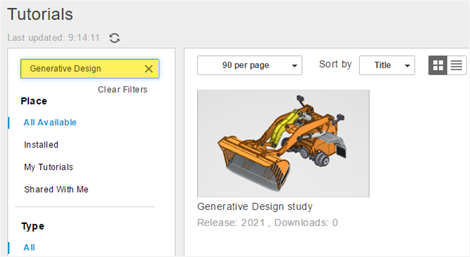
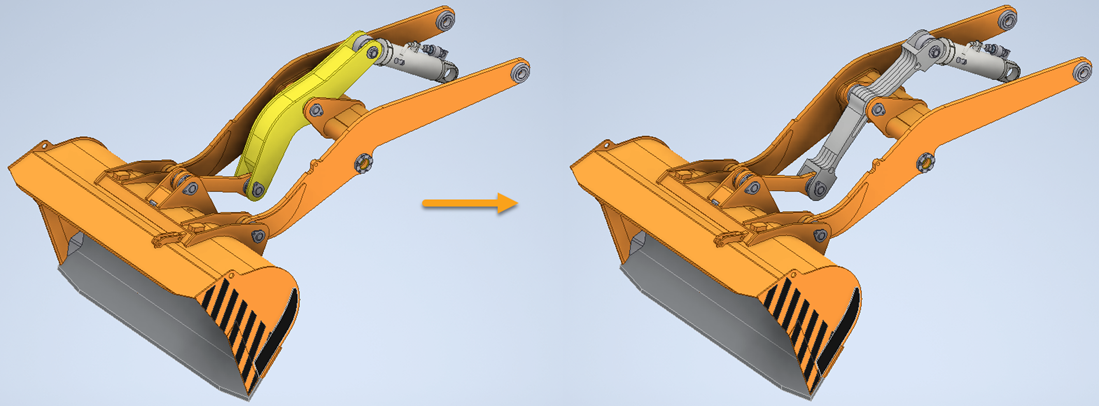
The Front Loader model with the old design 221 kg (left) and the model with the new part redesigned using generative design 82.6 kg (right).
