Workflow: Preparing parts for additive multi-axis deposition
This feature is part of an extension. Extensions are a flexible way to access additional capabilities in Fusion. Learn more.
Use the Feature Construction ![]() tool to prepare parts for additive manufacturing using multi-axis deposition technologies, such as directed energy deposition (DED).
tool to prepare parts for additive manufacturing using multi-axis deposition technologies, such as directed energy deposition (DED).
Steps
-
If your design is of the final, machined part, simplify it to remove features, and add additional stock to surfaces, to ensure a successful build.
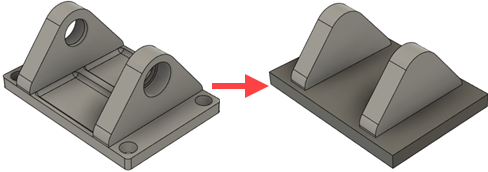
Create an additive setup, selecting the machine you want to use and selecting the body that represents the starting stock.
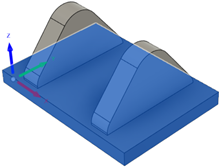
Generate a Feature Construction additive toolpath.
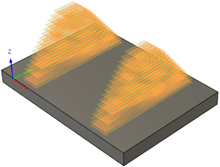
(Optional) Modify the additive toolpath.
Animate the deposition to view a volumetric representation using in-process stock.
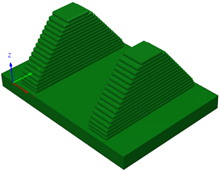
Simulate the additive toolpath layer by layer.
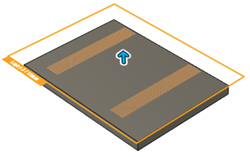
Post process the additive toolpath, selecting the correct post processor for your machine.
