Use PMI tolerances for Probe WCS or Probe Geometry operations
Open the Probe WCS or Probe Geometry dialog.
On the canvas, click a surface.
If the surface has a PMI size tolerance associated with it, the correct tolerance is automatically entered in the dialog. Link icons
 next to the tolerance in the dialog indicates that it comes from the PMI.
next to the tolerance in the dialog indicates that it comes from the PMI.For example, when you select this 6-mm diameter hole with a symmetrical size tolerance of +/- 0.15 mm:
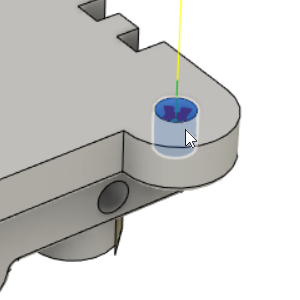
A size tolerance of 0.15 mm is automatically entered in the dialog:
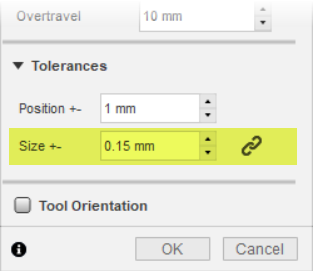 Tip: Place the pointer over the link icon
Tip: Place the pointer over the link icon to show the PMI on the canvas:
to show the PMI on the canvas: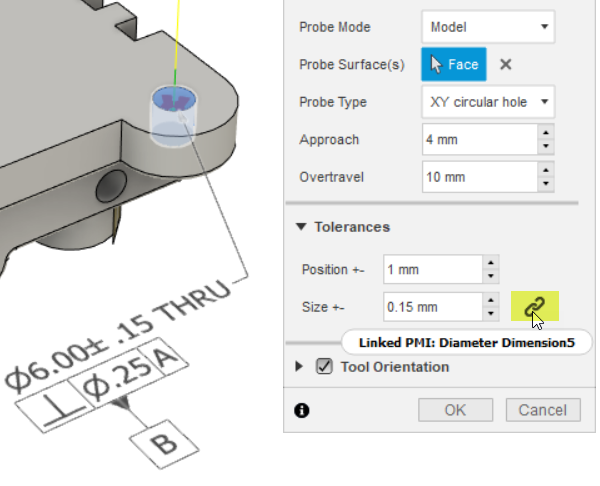
(Optional) If you want to change the size tolerance, enter a different value in the box.
The link icon
 changes to a broken link icon
changes to a broken link icon  .
.
The broken link icon ![]() can also show when you select:
can also show when you select:
- Multiple holes or bosses with the same diameter, but they have different PMI tolerances.
- A surface that has an asymmetrical tolerance. The Probe WCS and Probe Geometry operations support only symmetrical size tolerances.
