Export nest data
Fusion Manufacturing Extension
This feature is part of an extension. Extensions are a flexible way to access additional capabilities in Fusion. Learn more.
Select one or more sheets in the browser.
Right-click your selection and click Export.
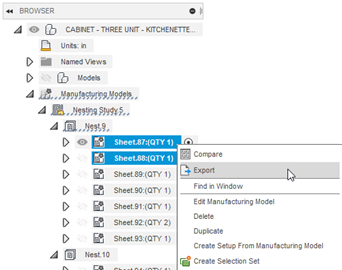
Enter a file name and path and select a format for export.
DXF (AutoCAD): Use this with a CAM package in AutoCAD to generate toolpaths, or use with third party CAM software.
MSI (TruNest) files: Compatible with Autodesk's dedicated nesting software TruNest.
If you export to DXF, you can control how data is mapped to layers using the Export Configuration Editor dialog.
