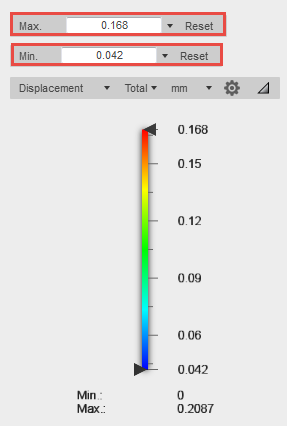Change the legend range
To change the legend max and min
The Minimum and Maximum of the legend can be modified to change the coloring of the model.
Click
 (Simulation workspace > Results tab > Result Tools panel > Legend Min/Max) to open the Min/Max dialog.
(Simulation workspace > Results tab > Result Tools panel > Legend Min/Max) to open the Min/Max dialog.Specify the desired maximum and minimum value.
Click Reset to reset the values to the default state.