Synchronize legend min/max in compare mode
By default, the legends are not synchronized for results that use the standard viewer but are synchronized by default for results that use the online viewer.
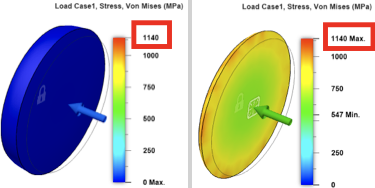
To synchronize the legend min/max
In the Compare tab, select ![]() Synchronize > Synchronize Legend Min/Max.
Synchronize > Synchronize Legend Min/Max.
Note: The legend scale is synchronized when the icon background is blue.
To desynchronize the legend min/max
In the Compare tab, select ![]() Synchronize > Synchronize Legend Min/Max.
Synchronize > Synchronize Legend Min/Max.
Note: The legend scale is not synchronized when the icon background matches the rest of the ribbon.
