| Access: |
In the Dynamic Simulation browser, right-click a spring/damper/jack joint , and then select Properties. |
After inserting a spring/damper/jack joint, use this command to define environmental variables for the joint. The available parameters depend on the type of spring/damper/jack joint. Set the type in the second half of the dialog box.
|
Suppress actuator |
Excludes the joint from all calculations. When this field is selected, the spring/damper/jack joint is excluded from all calculations and all of the other fields in this dialog box are disabled. When this field is unselected, the spring/damper/jack joint is included in all calculations and the fields are enabled. The default is for the joint to be included in all calculations. |
The other available parameters depend on the type of spring/damper/jack joint. Set the type in the bottom half of the dialog box.
Spiral spring, spring, and spring damper
|
For these springs, the available parameters in the top half of the window are Stiffness , Free length , and Damping . |
|
|
The text boxes in the top half of the dialog box give you the option of entering a constant value or a variable value. Clicking |
|
|
Stiffness |
Sets the spring stiffness. The software applies an action/reaction force on the two attachment points. The force is F = KX, where F is the force applied, |
|
Free length |
Indicates the length at which the spring exerts no force. By default, the software sets free length as the distance between the two attachment points at the time of the construction. |
|
|
Updates the free length to the current distance between the two attachment points. |
|
Damping |
Sets the spring damping. The software applies an action/reaction force on the two attachment points. The force is F = CV, where F is the force applied, |
|
|
Displays additional parameters. Except for the type of Spring/Damper/Jack joint, all of the following parameters affect only the display of the joint in the graphics window. |
|
Type |
Sets the type of spring/damper/jack. This selection determines the parameters available. |
|
Dimensions |
|
|
Sets the radius of the spiral spring, the spring, or the spring damper. |
|
For the spring damper, another dimension is available. |
|
|
Sets the length of the spring damper. |
|
Properties |
|
|
Sets the number of facets of the spiral spring, the spring, or the spring damper. |
|
Sets the number of turns of the spiral spring, the spring, or the spring damper. |
|
For the spiral spring and the spring damper, another property is available. |
|
|
Sets the radius of the wire used to make the spiral spring or the spring damper. |
Damper and jack
|
For a damper only, the following parameter is available: |
|
|
Damping |
Sets the spring damping. The software applies an action/reaction force on the two attachment points. The force is F = CV, where F is the force applied, The text boxes in the top half of the dialog box give you the option of entering a constant value or a value that varies during simulation. Clicking |
|
For a jack only, the following parameter is available: |
|
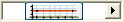 |
Opens the Input Grapher so that you can define the value of the force of the jack during simulation. Note: A positive value gives the repulsive force, a negative value gives the force of attraction between the two attachment points.
|
|
|
Displays additional parameters. Except for the type of Spring/Damper/Jack joint, all of the following parameters affect only the display of the joint in the graphics window. |
|
Dimensions |
|
|
Sets the radius of the damper or jack. |
|
Sets the length of the damper or jack. |
|
Properties |
|
|
Sets the number of facets of the spring. |
|
The following display parameters are available for all types of spring/damper/jack joint: |
|
|
Transparency |
Adjusts the transparency of the joint in the graphics window. |
|
Color |
Opens the Microsoft Color window so that you can select the color of the joint. |
|
Display |
Displays the joint force vector in the graphics window and enables you to set the scale and color of the joint for display. |
|
Scale |
Sets the scale of the joint force vector. Use this option to make all of the vector visible in the graphics window. The default is 0.01. |
|
Display color |
Opens the Microsoft Color window so that you can select the color of the joint force vector when displayed. |