- On the ribbon, click
Flat Pattern tab
 Create panel
Create panel
 Cosmetic Centerline
, or right-click and select Cosmetic Centerline from the marking menu.
Cosmetic Centerline
, or right-click and select Cosmetic Centerline from the marking menu. The Cosmetic Centerlines dialog box displays, and bend direction information appears on the existing bends in the flat pattern. The Sketched Bend Lines selection cursor is active.
- Select the two straight lines that you added to the sketch.
Notice that the bend direction for these two lines differs from the bend direction of the other bends. This may or may not suit your purposes. To minimize material handling during the creation of this example part, you change the bend direction.
- Click the Specifies Bend Up or Bend Down button in the Cosmetic Centerlines dialog box to change the bend direction attribute.

Notice that the displayed bend attributes of the sketched lines now match the displayed bend attributes of the other bend lines on the flat pattern.
- Change the Bend Angle value to 3 degrees in the Cosmetic Centerlines dialog box.
- Click OK in the Cosmetic Centerlines dialog box to create the cosmetic centerlines using the specified attributes and close the dialog box.
Notice that the sketched lines now display using the Bend Centerline linetype. Using the techniques learned in the Bend Order Annotation exercise, click
Flat Pattern tab
 Manage panel
Manage panel
 Bend Order Annotation
, or right-click and select Bend Order from the marking menu. Notice that the cosmetic centerlines now participate in the bend order sequence.
Bend Order Annotation
, or right-click and select Bend Order from the marking menu. Notice that the cosmetic centerlines now participate in the bend order sequence.
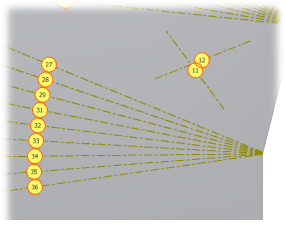
These cosmetic centerlines can now be included in bend tables and bend notes you create in your drawings.
- Click the Esc key to exit Bend Order Annotation.
- On the ribbon, click
Flat Pattern tab
 Folded Part panel
Folded Part panel
 Go to Folded Part
, or right-click and select Go to Folded Part from the marking menu, to return to the folded model state.
Go to Folded Part
, or right-click and select Go to Folded Part from the marking menu, to return to the folded model state. - You can Save your exercise file; however, the file is not used in further exercises.
- Close the file that you have been using for these exercises.
Next, you will add Contour Roll features to a supplied sheet metal part.