Cosmetic centerlines are straight lines sketched on a flat pattern that are converted to bend lines with bend extent lines. They represent bends that do not exist in your folded model, possibly stiffening creases or a bend line you want to place on a die-formed portion of your flat pattern. Cosmetic centerlines carry bend attributes that can be recovered in drawings. They can be sequenced using the Bend Order Annotation techniques explored in the previous exercise.
- Click to select the face of the flat pattern.
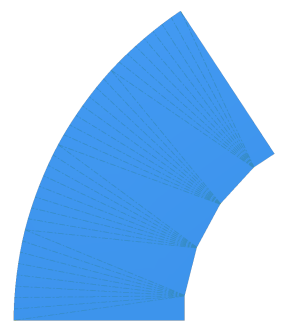 Note: If you did not clear the Autoproject edges for sketch creation and edit application option, as specified in the Prerequisites at the beginning of this tutorial, the sketch and all subsequent sketches made in this tutorial will have unneeded projected geometry.
Note: If you did not clear the Autoproject edges for sketch creation and edit application option, as specified in the Prerequisites at the beginning of this tutorial, the sketch and all subsequent sketches made in this tutorial will have unneeded projected geometry. - On the ribbon, click
Flat Pattern tab
 Sketch panel
Sketch panel
 Create 2D Sketch
, or right-click and select New Sketch from the marking menu.
Create 2D Sketch
, or right-click and select New Sketch from the marking menu. - Click OK in the dialog box that displays the message Edits to the flat pattern are exclusively applied to the flat pattern and will not be reflected on the folded model.
- Sketch two straight lines as shown:
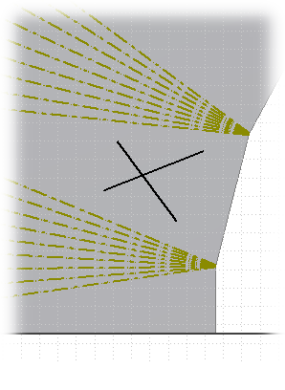 Note: In this example, the size and position are not critical so dimensions will not be applied. In your designs, you will likely want to apply dimensions to position these lines accurately.
Note: In this example, the size and position are not critical so dimensions will not be applied. In your designs, you will likely want to apply dimensions to position these lines accurately. - Click
Sketch tab
 Exit panel
Exit panel
 Finish Sketch
, or right-click and select Finish 2D Sketch from the marking menu.
Finish Sketch
, or right-click and select Finish 2D Sketch from the marking menu.
Next, you convert the sketched lines to cosmetic centerlines.