 Use Include Components to create a simplified view representation. You can edit the included components as needed to adjust the parts selected.
Use Include Components to create a simplified view representation. You can edit the included components as needed to adjust the parts selected.
- Assembly (iam) file: On the ribbon, click Simplify tab
 Simplify panel
Simplify panel  Include Components.
Include Components. - Specify the selection priority
 :
: - Select Component Priority allows you to select either assemblies or parts
- Select Part Priority restricts selection to single part component.
- Select Parent Priority restricts selection to single Parent component. Click the drop-down arrow to make a selection.
Note: Select Parents is available from the context menu after you make a parent selection for the first time. Right-click on the corresponding node in the browser, select Select Parents. Click the drop down arrow, and make a selection.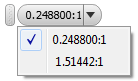 Note: Use the Select All Occurrences option to select all component occurrences at one time.
Note: Use the Select All Occurrences option to select all component occurrences at one time. 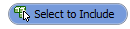 Select components that will be included in the simplified model. The selected component visibility is temporarily shaded so you can continue selecting without these being in the way.
Select components that will be included in the simplified model. The selected component visibility is temporarily shaded so you can continue selecting without these being in the way. - Change the View All
 setting to view all components, only included components, or only excluded components. Continue selecting as needed.
setting to view all components, only included components, or only excluded components. Continue selecting as needed. - Click
 to finish.
to finish.
Click here to view the step by step workflow for creating a friendly RFA model.