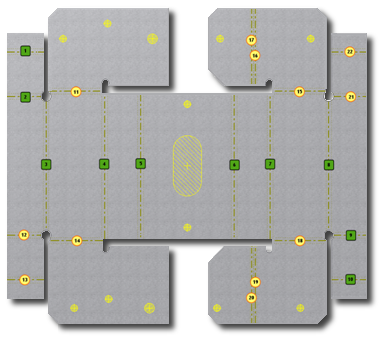
Used to edit the Bend Order sequence. Allows input of sequence number override and allows override value to be unique or duplicate.
|
Access: |
Ribbon:
Flat Pattern tab
 Manage panel
Manage panel
 Bend Order Annotation
Bend Order Annotation
|
|
Bend Number Check Box |
Enables the Bend Number input field. |
|
Bend Number |
Enter numeric value to override displayed bend order sequence value. |
|
Unique Number |
Specifies that the Bend Number is unique within the bend order sequence.
|
|
Duplicate Number |
Specifies that the Bend Number is duplicated within the bend order sequence.
|
|
Help |
Open this page. |
|
OK |
Accept the input, update the displayed bend order sequence, and close the dialog box. |