- On the ribbon, click
Sheet Metal tab
 Create panel
Create panel
 Contour Roll
. The Contour Roll dialog box displays, you are prompted to select an open profile.
Contour Roll
. The Contour Roll dialog box displays, you are prompted to select an open profile. - In the graphics window, click the edge geometry that you projected into your sketch. The selected geometry highlights, and the Axis selection button becomes active.
- In the graphics window, click the straight line that you created parallel to the projected edge and then offset with a 100-mm dimension.
A 90 degree Contour Roll section previews; however, what is previewed is not what you want for this exercise.
- Clear the default Rolled Angle value of 90 deg degrees and enter 30 deg into the value field.
Your preview should now appear as follows:
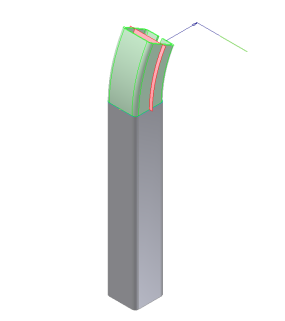
- Click OK to create the 30-degree Contour Roll segment and close the dialog box.
Next, you repeat these steps with a few minor differences to create a similar Contour Roll that sweeps 30 degrees in the opposite direction.