Rule-based fillets rely on a list of rules that tell the feature how to determine the edges to fillet rather than creating links to specific topologies.
The rules have a source selection of entities (features and faces), and identify edges based on interaction statements. For example, a rule can specify "all the edges that a given feature generates when intersecting with the body." Such edges are discovered at feature build or update time. There are two advantages:
- It is faster and easier to use one rule-based fillet feature to identify the many edges that otherwise must be selected individually.
- Even when large changes occur in both the feature and the body topology, the rule likely still applies. The rule-based fillet easily regenerates itself providing a robust filleting paradigm. Rules that do not match edges for a given body topology are ignored.
Example
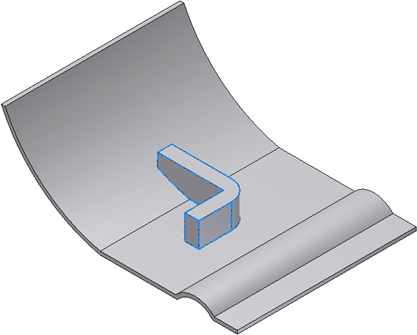 |
Example: You have a feature like the one in the image (extrusion of a planar profile To Next). You want to fillet all the edges of the feature itself. All the edges at the intersection between the feature and the thin wall of the part. |
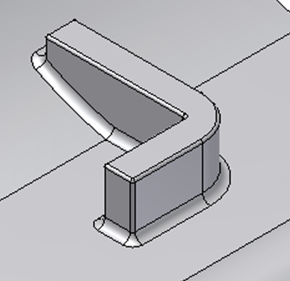 |
You can make this fillet with a single rule-based fillet on the highlighted feature with two rules: Free Edges (meaning the edges of the feature itself) and Against Part (meaning the intersection edges feature-part). Each rule requires only the selection of the feature (for a total of two feature selections), and each rule can have its own radius. |
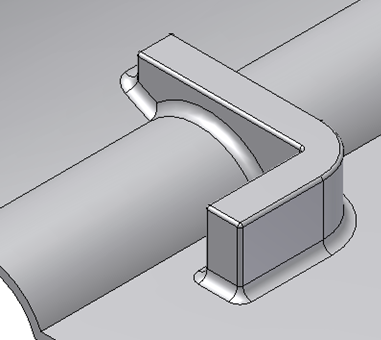 |
In addition to the simplified filleting operation, there is a greater robustness upon even drastic topology changes of the target body, such as the one in the image. |
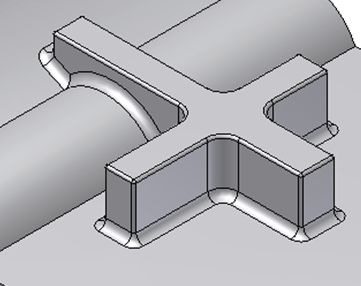 |
Also supported are drastic topological changes of the feature involved in the rules. For example, a redefinition of the extrusion profile rebuilds the rule-based fillet without any further interaction. |
The elements of a rule-based fillet include:
- A Source selection set that relies on the features structure rather than on a specific topology (for example, one or more features or one or more faces).
- A Rule aimed at identifying the edges (for example, “all the edges created by a feature” or “all the edges created by the intersection between feature A and feature B”).
- Possibly a Scope selection set (for example, if the rule requires a secondary selection set, a rule stating “all the edges created by the intersection between feature A - source set - and features B, C, and D - scope set”).
- An optional exclusion set aimed at limiting the edges identified by the rule (for example “all the edges created by feature A excluding the edges that belong to a specific face”).
- An optional convexity filter to collect only the concave or convex edges (for example, fillets or rounds). It is useful in plastic design to achieve a constant wall at the intersection between two features (for example, all the concave edges formed by the intersection between feature A and feature B).
Each rule has the following input elements:
Features/faces
The target features or faces of the rule are selected from the graphics region or from the browser (in case of features). The rules are based on this selection set, also called the primary selection set.
Rule type
Depending on the source selection set, there are these types of rules:
| Source selection set: features | |
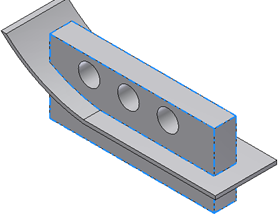 |
Consider the highlighted feature in the source selection set. |
| Rule types: | |
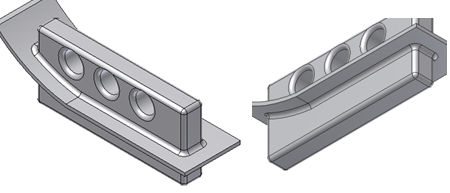 |
|
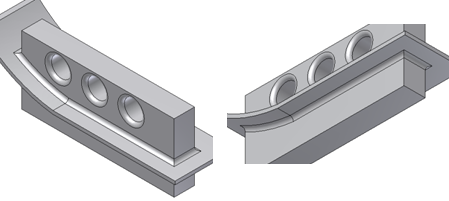 |
|
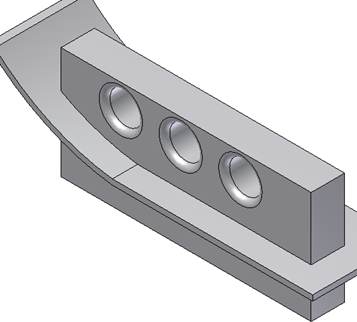 |
|
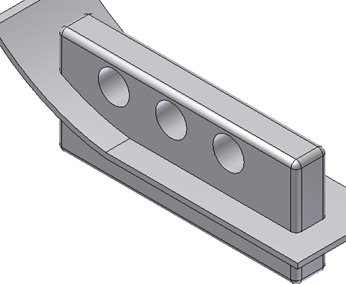 |
|
| Source selection set: faces | |
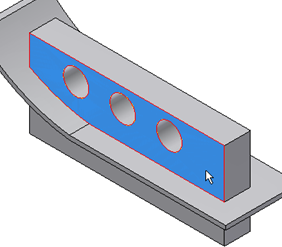 |
Consider the highlighted face in the source selection set. |
|
Rule types: |
|
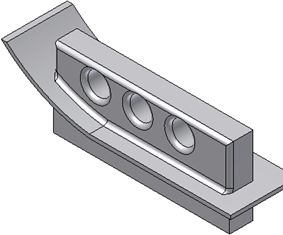 |
|
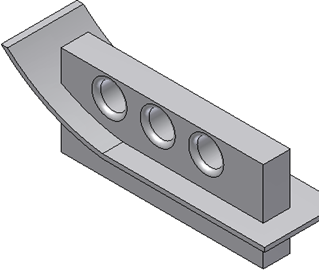 |
|
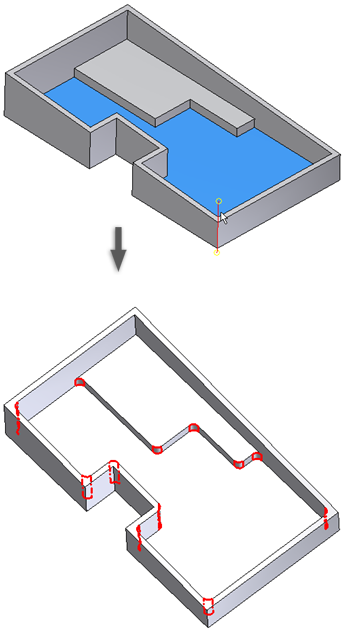 |
|
Convexity options
Among all the edges selected by a given rule-based feature, you can additionally filter by convexity. For example, select only concave edges, convex edges, or both (the default).
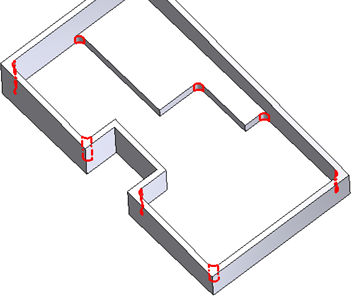 |
|
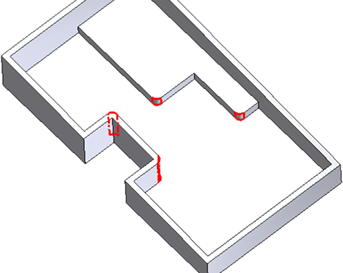 |
|
Face exclusions
You can select a set of faces; edges formed by those faces are excluded.
Edge exclusions
You can select a set of edges that are not included in the feature to improve the flexibility of the rules and also to exclude certain edges that can cause the failure of the rule-based fillet feature.