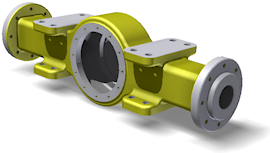 |
You can create lighting styles and use them to change the lighting effects. Lighting styles interact with appearances to control the visual display of a model. The lighting settings including the active lighting style are stored in the model file. |
Lighting Methods
There are three types of lighting methods that can be used for viewing models:
- Standard lighting
- Image Based Lighting
- Combination of standard and image-based lighting.
Standard Lights
Standard lighting consists of four lights, each of which can be on or off.
Standard lights are directional lights. Their position can be edited in relation to the model. Two position sliders adjust the light direction:
- Horizontal (azimuth): Zero at the eye, -90 at left, +90 at right, and +-180 from behind, shining toward the camera
- Vertical (altitude): zero at the eye, +90 coming from directly above, -90 coming from directly below
The lighting results differ based on the light Relative movement setting:
-
 Camera space lights are fixed to the view camera or what is commonly referred to as screen space or your eye position. As the camera and lights move through the scene, the shadows update in real time. Light position settings are relative to the screen.
Camera space lights are fixed to the view camera or what is commonly referred to as screen space or your eye position. As the camera and lights move through the scene, the shadows update in real time. Light position settings are relative to the screen. -
 ViewCube space lights are positioned relative to the ViewCube Front face. This method allows you to rotate the model and have the shadows stay relative to the model without regard for camera position.
ViewCube space lights are positioned relative to the ViewCube Front face. This method allows you to rotate the model and have the shadows stay relative to the model without regard for camera position.
Image Based Lights
Image-based lights, also called IBL, derive their lighting parameters from high dynamic range (HDR) images. The image provides a source location and luminance or radiance values that correspond more with real world lighting, providing a more realistic viewing experience. The scene lighting is derived from this 360 degree image providing more realistic results.
The IBL image source can be used as a 3D background in the scene. The background provides visual continuity with the light source and is seen in materials defined with high reflectance values.
Shadows
The active lighting style sets the direction and appearance of shadows.
To display shadows, select All Shadows from the Shadows list on the View tab  Appearance panel.
Appearance panel.
Inventor Studio light settings differences
In Inventor Studio, the major differences from above are:
- A lighting style consists of an unlimited number of lights (however, only a limited number (8) are currently represented on screen).
- Lights are positioned in world space - that is, their position is constant relative to model objects in the scene, even when the camera moves.
- Lights can be:
- Directional: infinitely far away, with light coming in parallel rays from a given direction (like the sun).
- Point: at a defined position in world space, radiating in all directions equally.
- Spot: at a defined position in world space, pointing in a given direction, with output strongest along the direction they point, falling off over a given angle.
- Ambient light in the scene can be defined in more complex ways for offline rendering.
- Each light can have a different shadow density, softness, and effect in the scene.
See Inventor Studio documentation for details.