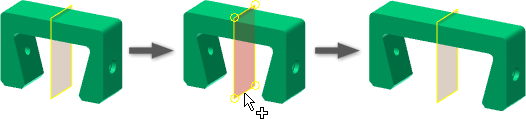
|
In the solids environment, extends, or contracts a base solid along an axis. The base solid is resized perpendicular to a selected plane. Extending or contracting a base solid does not add a new feature. |
| Access: |
Right-click the component in the browser, and select Edit Solid to activate the solids environment. Then click
Edit Base Solid tab
|
Plane
Selects a work plane or planar face to identify the section about which the base solid extends or contracts.
Extend or Contract
|
|
Specifies if the base solid extends or contracts equally on both sides of the selected plane by a specified distance. |
Distance
Specifies distance the base solid extends or contracts. May be specified as a number or an equation.
